INT010A - SOAP Service - Define Server
There are three tutorials in this set which together, demonstrate how to implement a web service using LANSA Integrator Studio. These tutorials need to be created in sequence.
These tutorials create a web service called GetEmployees.
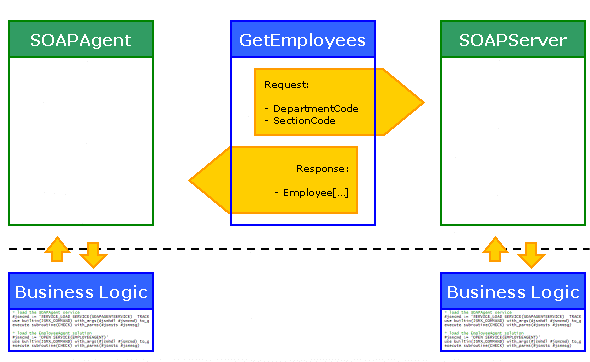
- The SOAP Agent, or client, consuming the GetEmployees web service will pass a department and section to the server.
- A list of employees for that department and section will be returned by the publisher, the SOAP Server, as an array.
- If only a department is passed, a list of employees in all sections for that department will be returned.
- If no department and section is provided then all employees for the company will be returned.
To create the service as shown in the diagram above, you must complete three tutorials:
The Business Logic (program code), provided for you in INT010C to test this service has been created as a Visual LANSA form. In LANSA it could also be written as a 5250 function, or as a web application (WAM). You could also use a 3GL such as ILE RPG.
The following summarizes the steps you will take in the three tutorials to build and test your SOAP Service:
INT010A – SOAP Service – Define Server
- Define SOAP Server Types – the variables to be handled by this service
- Create a SOAP Server solution using the .
- Map parameters to program variables
- Build the solution, creates WSDL and jar file for iiiEmployeeServer.
- The WSDL defines the GetEmployees SOAP service
- Use the generated RDMLX to create function which supports the iiiEmployeeServer service and add your business logic
- Register the function as a JSMDIRECT service
INT010B – SOAP Service – Define Agent
- Create a new solution using the
- Define the SOAP Agent iiiEmployeeAgent based on the WSDL created in INT010A
- Map parameters to program variables
- Build the solution creates a jar file, properties file and sample RDMLX
- Create the form iiiFRM02 based on the generated RDMLX and add your business logic
INT010C – SOAP Service – Test
- The form accepts department and section code and runs the IIIEMPLOYEEAGENT service on the server
- Sets IIIEMPLOYEEAGENT operation to GETEMPLOYEES
- Sets parameters to program variables
- CALLs the service
- Web Server invokes JSMDIRECT which runs the function implementing IIIEMPLOYEESERVER
- Form receives employees list and populates list view to display results.
Objectives:
- To create a SOAP Server Project that publishes a web service that other applications can use.
- To define the SOAP Server Solution using LANSA Integrator Studio.
- To create the Server side of a web service called GetEmployees.
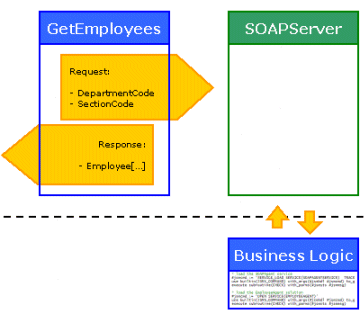
To achieve these objectives, you will complete the following: