7.8.2 Open Service
From the Studio Workspace panel select the service to open and double-click or use the pop-up menu to open the service.
The HTTP server needs to be configured and running for the server to be opened.
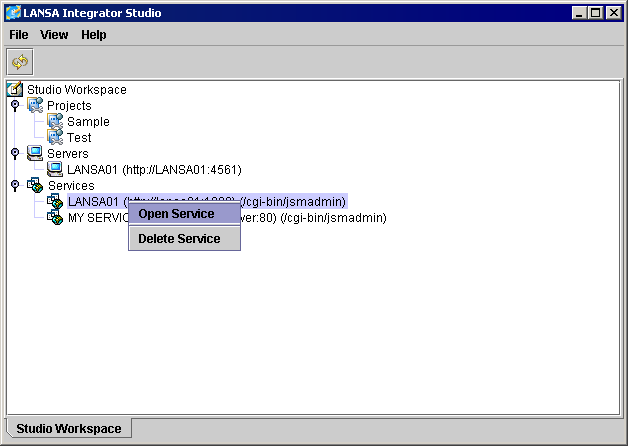
New panels containing the JSMDirect services and JSMProxy services are created and added to the tabbed pane.
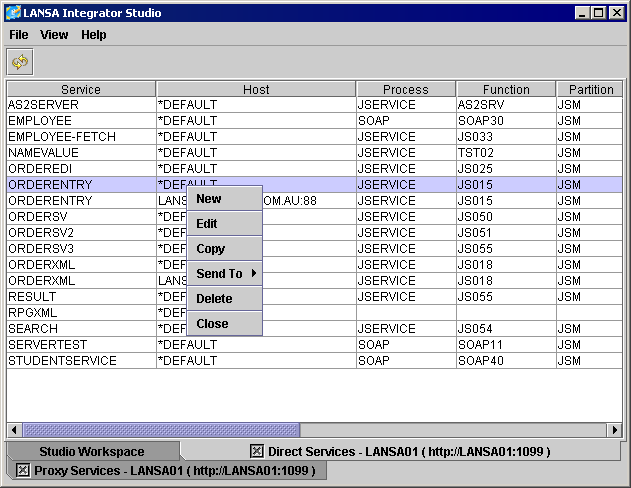
New
The New option will allow you to create a new database entry.
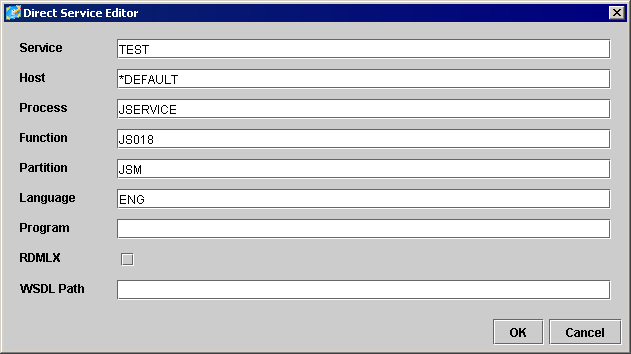
Edit
The option will allow you to modify the currently selected entry. The Service and Host may not be changed. The values entered are not validated.
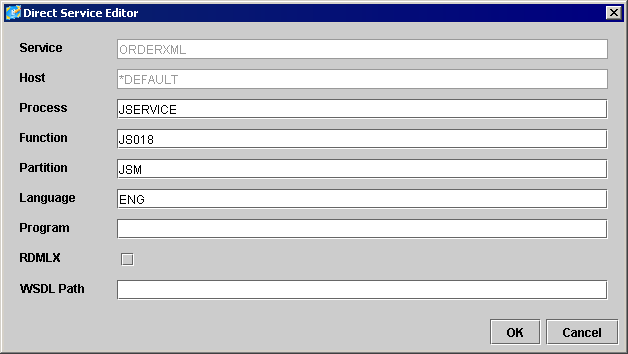
Copy
The option will copy the currently selected entries to the clipboard, in comma-separated format. This can be pasted in any text editor, or in an email.
Send To
The option will copy the selected entry to another database.
Delete
The option will remove the currently selected entry. You will be asked to confirm the deleted record.