Step 1. Code iiiFN06 Server GET functionality
INT006 - Department Inquiry Functions
In this step, you will begin to write the RDMLX for the Server side GET. The server function will receive the XML from the client.
1. Create a new LANSA process named iiiPRO04 XML Tutorial, where iii is your unique 3 characters. (If the process already exists, select a different set of characters for iii.).
2. Create a new function named iiiFN06 Department Server, belonging to process iiiPRO04 (where iii is your unique 3 characters). Create the function without using a template and make sure that Enabled for RDMLX is checked.
3. Switch to your project in Integrator Studio. In the solution expand the folder and open SAMPLES_RDMLX_INBOUND_HTTP.TXT in the Studio text editor. Simply double clicking on it will open the text editor.
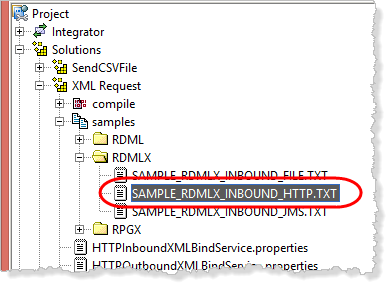
4. Copy and paste all the code into your function iiiFN06.Replace existing code.
Note: The fields shown as comments at the top of this code should already exist in the Repository, if not, create them.
5. Locate the GROUP_BY command towards the top of the code and change its name to DEPTREQ. This GROUP_BY is simply reference so that a value can be mapped into field DEPTMENT.
6. At this stage, the server function now has the information from the XML document. Save your changes.