7.7.2 Open Server
From the Studio Workspace panel select the server to open and double-click or use the pop-up menu to open the server.
The JSM server needs to be running for the server to be opened.
The instance's manager.properties file should also contain entries for studio.client.address and possibly studio.authentication (see Java Service Manager Console). Also, check that the installed versions of Studio and the JSM are the same (in particular, check that the jsmide.jar file is the same).

A new panel containing the opened server is created and made the selected tab.
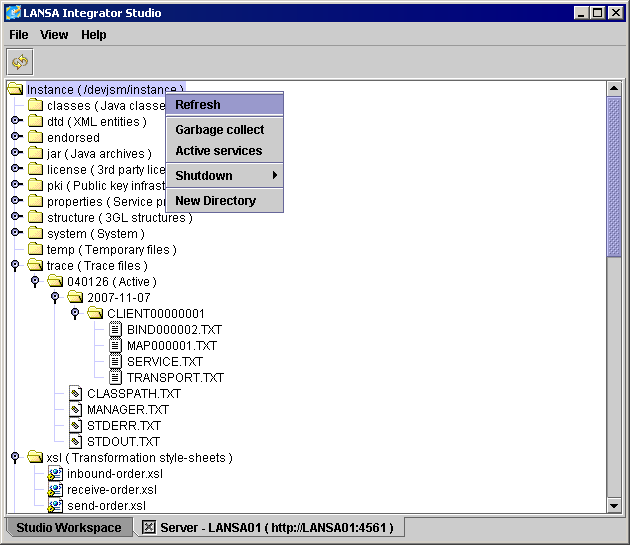
To copy one of these files to the local file system, either drag the file from Studio and drop it on the Windows desktop or an Explorer window.