Create RDMLX Templates
The JSMXSKEL template is used in Step 1. Create a Function using Template JSMXSKEL of exercise INT002 - Getting Started with Basic JSM Operations. Before you can do this exercise, you will need to create the JSMXSKEL template using the following steps.
1. Start the Visual LANSA Development Environment, logon and select the partition that you will be using for these tutorials. Remember that the partition needs to be RDMLX enabled.
2. From the File menu, select and then select .
3. Enter the details as shown in the following New Template dialog:
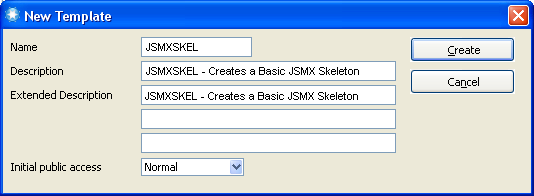
4. Press when done and the tab will be opened for the new template.
5. Copy the code supplied in JSMXSKEL Source Code and paste it into the open tab.
it.
7. Create a second new template in the same way as for JSMXSKEL.
8. Enter the template's details in the dialog as shown in the following diagram:
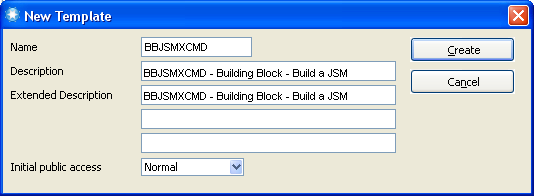
9. Press when done and the tab will be opened for the new template.
10.Copy the code supplied in BBJSMXCMD Source Code and paste it into the open tab.
11. it.
You will now see your two new templates in the template list for this partition.
Return to the exercises.