7.8.1 New Service
To create a new service, right click the Services node in the Studio Workspace panel.
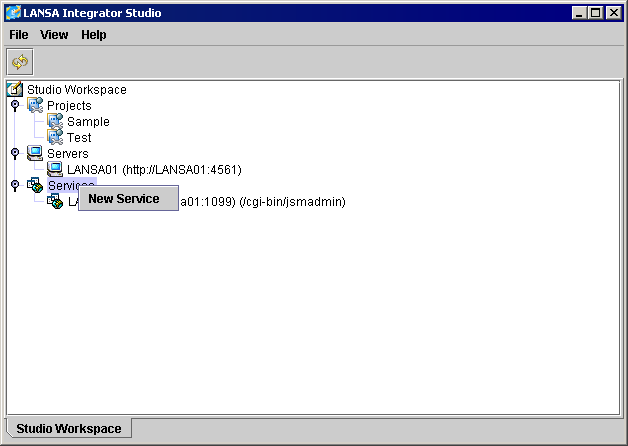
Enter the IP address or domain name of the HTTP server. The default port is 80.
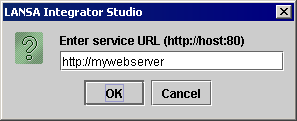
Enter the jsmadmin program to be used to access the database files The default program is /cgi-bin/jsmadmin. Use /cgi-bin/jsmadmin.exe for Windows IIS.
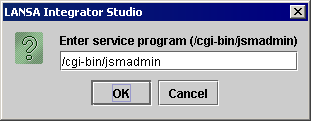
Enter the service name that will appear in the Studio Workspace Serices section.
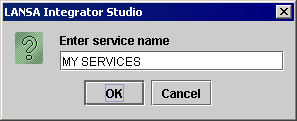
The HTTP server does not need to be running to create a new service.