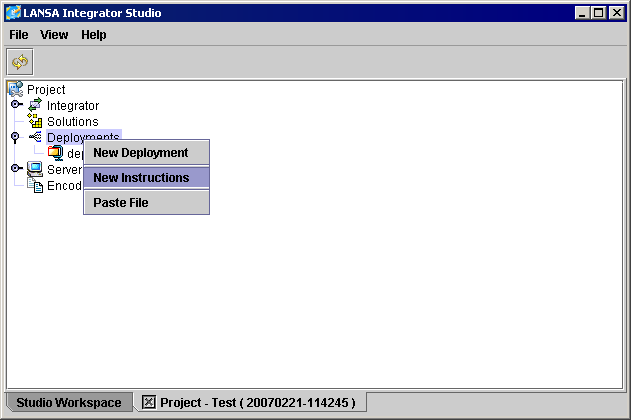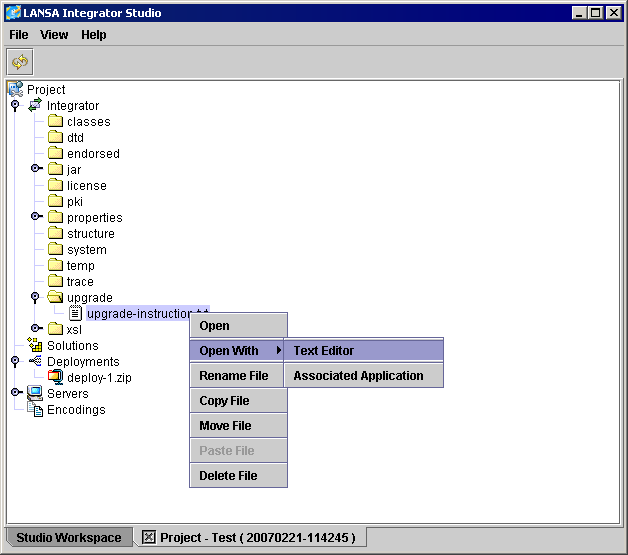7.6.4 Deployment
It is good practice to keep project files that need to be published to a server in the project's integrator folder for individual publishing during the development stage. When deploying all these files to a server for testing or production it is good practice to create a deployment file.
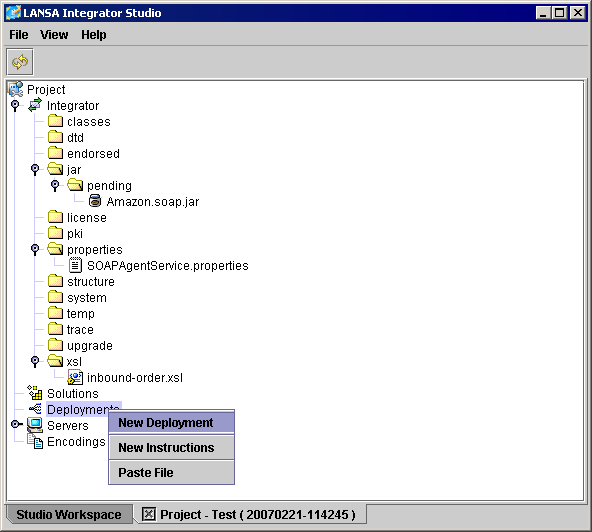
Enter the name of the new deployment file. The '.zip' extension will be added automatically.

The deployment archive file contains all files from the integrator folder.
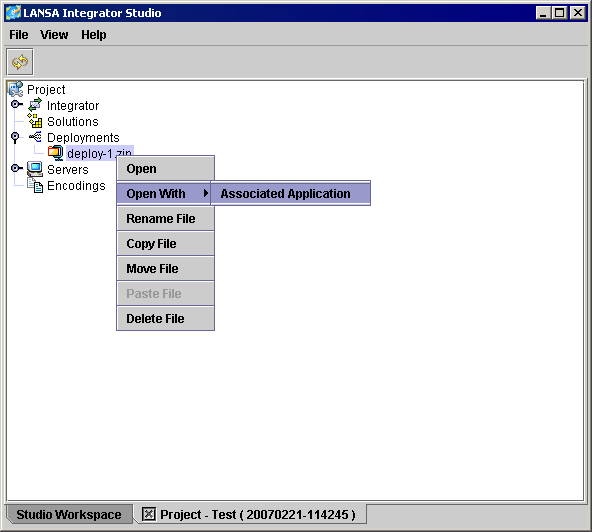
An additional 'deployment.txt' file is added as an audit.
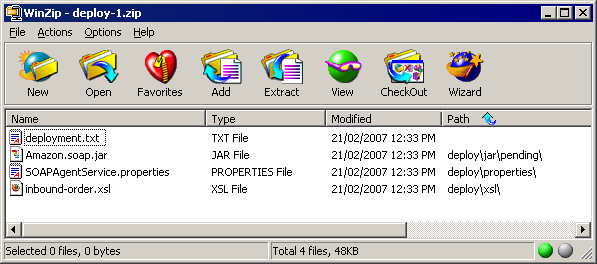
To publish the deployment file, open a server instance and select the deploy file menu options.
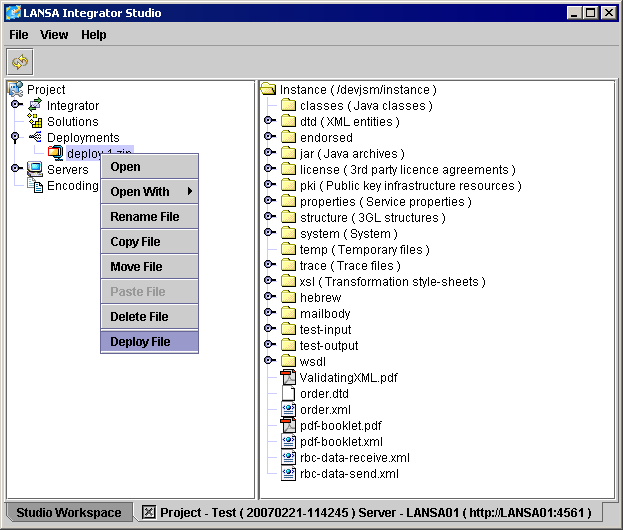
Part of a deployment could require files and directories to be deleted from the server instance.
An upgrade-instruction.txt file can be created to add instructions to delete files and directories.
The upgrade instructions need to be created before creating the deployment file so this file is included in the deployment.
After the deployment file as been deployed, the JSM instance needs to be rebooted so the upgrade instructions are applied to the instance.