Step 4. Create a new SOAP Operation
INT010A - SOAP Service - Define Server
In this step you will create the for your web service, GetEmployees, and define its and parameters.
Remember that GetEmployees will receive parameters that specify a department code and section code and will return a list or array of details for all the employees in that department and section.
1. Select the tab of the .
2. Right click in the panel to open the context menu.
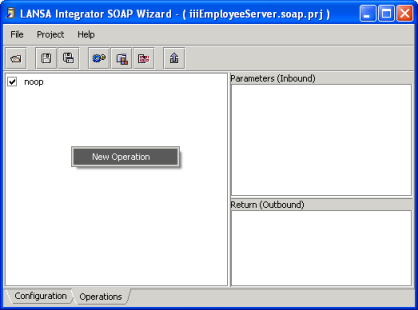
3. Select from the context menu.

4. In the resulting dialog, enter the getEmployees and click .
5. Now you will define the Inbound parameters. To do so:
a. Right click on the getEmployees Operation to open the context menu.
b. Select from the context menu.
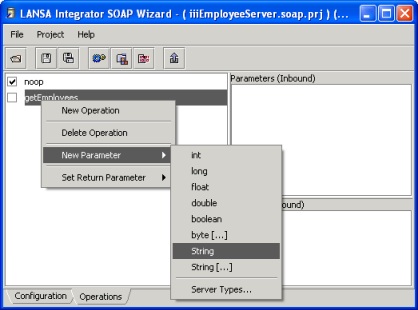
c. Select the type for the parameter, in this case, a String.
6. In the resulting dialog, enter the , in this case departmentCode and click .
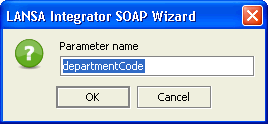
7. Now repeat the same sequence for the remaining inbound parameter sectionCode, which is also a String and click .
8. Define the return or parameter. This follows a similar procedure to the parameters.
a. Right click on GetEmployees to open the context menu.
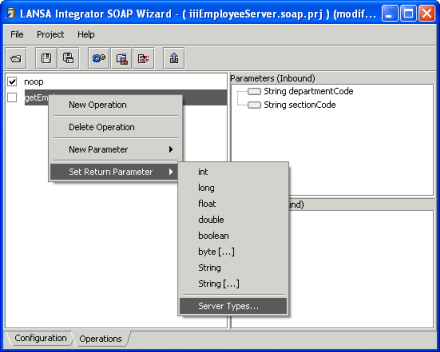
b. Select Set from the context menu and select from the sub menu.
is selected because your return parameter is going to be the Server Type you created in Step 2. Define custom SOAP Server Types.
9. In the dialog box, there are two entries for your Employee Server Type. The first one represents a single instance of Employee. The second one with [...] represents an array of Employees.
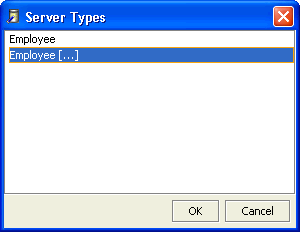
Because you are returning an array of employees, select Employee [...] and click .
You are returned to tab of the where you can see the inbound and outbound parameters that you have defined. If you expand the entries in the Employee return parameter you will see the elements that make up the Employee server type.
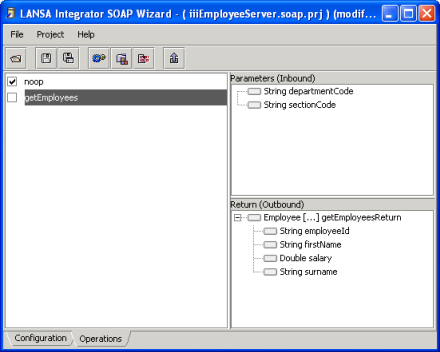
You have now defined your SOAP Operation and its parameters.
When you define your own web services, you will probably define more than one SOAP Operation, but you will only create one for this tutorial.
10.Save your changes.