Step 1. Plan the PDF Page Content
INT013 - Create PDF Output using PDFDocumentService
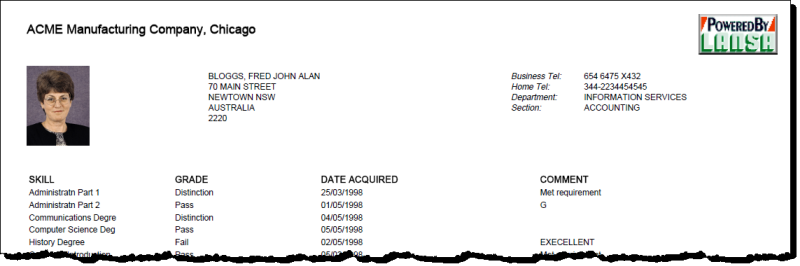
Each page will contain:
- A fixed heading and logo image (lanlogo.gif). The application will provide the heading text in field STD_TEXTL
- A hard code employee image (ph0070.tif). In a real application this would be a variable supplied by the application program
- Employee details
- Employee skills
- A footer contain report date and page number (not shown in the above image)
The Date Acquired will be output as a text field (STD_TEXT) with the date formatted as DD/MM/YYYY
The report date will be a text field STD_NAME with the current date in DD/MM/YYYY
Page number will be output in field REP1PAGE
Initially a simple RDMLX function will be developed, to output a single page for a fixed employee number.
A second version of the report function will be called by a form or an RDML function, passing EMPNO, DEPTMENT, SURNAME and the type of report required (STD_FLAG). This report function will produce output based on reading the Employee file (PSLMST) based on EMPNO, DEPTMENT or SURNAME.