Step 3. Binding Deployment and Configuration
INT009 – Department & Employee Client (Optional)
In this step, you will deploy your binding jar files.
1. Send iiiPRO07_response.jar and iiiPRO07_request.jar to the Integrator folder from your workspace.
2. Publish iiiPRO07_response.jar and iiiPRO07_request.jar to the server, from the folder.
3. For this exercise, you will be using the HTTPOutboundXMLBindService. Therefore, you must define a service in the HTTPOutboundXMLBindService.properties file. This will be used in your client-side RDMLX function. The server will not use this service at all.
a. Use on the HTTPOutboundXMLBindService.properties file from the server. (This action simply creates a local file for you to edit. There is no project specific data to retrieve at this time.) This step requires your server instance to be opened from your project tab.
b. From your project folder open your local section of the HTTPOutboundXMLBindService.properties file. As in INT009, now open the properties for this outbound service in your new solution groups, and copy each in turn to the properties section file you just created. Your file should now look like the following:
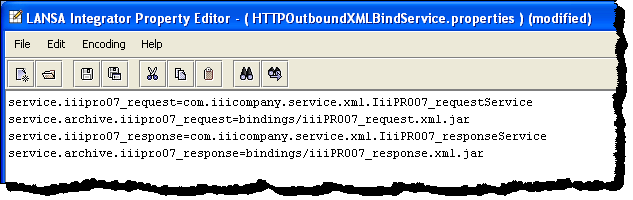
c. Save and close the properties file.
d. Use to update the HTTPOutboundXMLBindService.properties file on the server.