Step 1. Find a specific SET example
INT001 – Verify JSM Install & Test
In this step, you will open the online guide, locate the SET manual and find a specific LANSA Integrator example. In this case, you are searching for a LANSA Integrator example that explains how to use the file transfer protocol using the FTP Service.
1. If you don't already have them, download the required SET files from the Support pages of the LANSA web site. Now go to point 2 Expand the items in the tab of .
Alternatively:
1. If you have the LANSA online documentation, you will find the SET files there.
a. Open the LANSA Documentation from the Windows menu, by clicking on the item in your LANSA program list.
b. In the select the Global Guide (All guides) and from the front page of the that opens, click on the .
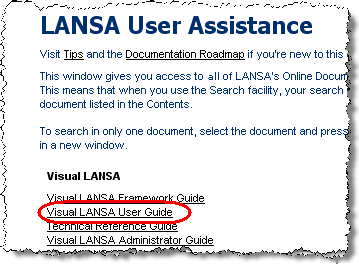
c. When the first page of the opens, select the  icon in the toolbar to open the (
icon in the toolbar to open the (
2. Expand the items in the tab of .
3. Select the tab.
4. Enter the keyword 'FTP' to find the FTP example.
Press the button or double click the FTP entry, and then select the topic you require, in this case .
5. Select the tab. Notice that the selected topic is highlighted in the list. This selection will only occur if the list is open (i.e. expanded).
6. Select the tab.
Try to find the SET example using different search words. Use quotes if you wish to search for more than one word (e.g. a phrase) such as "using FTP". You must enter whole words or else use the * wild card in place of the missing letters. If you are looking for a heading, select (ü) the option.
9. Double click on the entry you are looking for to display it in the window.
10.Select the tab again. Notice that the selected topic is highlighted in the list.