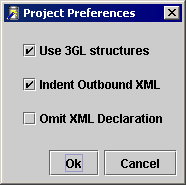File Menu
The file menu commands are:
New
A project file is used to store the mapping information used to build the Inbound / Outbound XSL style sheets.
When the New option is selected, a standard file dialog is displayed allowing you to select the sample XML document for this new project.
Open
To open an existing project select the Open menu command. The Open dialog will then be displayed allowing you to select the project file you want to open. The project file that you select will initially be displayed in the Project Tab.
If you have an existing project open, be sure to save this project before opening another project.
Close
Closes the project without saving the changes.
Save
Saves the current project under the current name.
Save As
If you select Save As you can save the current project under a different project name.
Preference
Allows wizard preferences to be set and saved to the current project file.
|
|
About
Displays the XML Transformation Wizard version information and copyright message.
Exit
Exits the XML Transformation Wizard.
Note: To save the changes made to the project, select Save or Save As before exiting from the XML Transformation Wizard.