7.1.1 Studio Main Window
Once opened, the Studio main window will appear something like this:
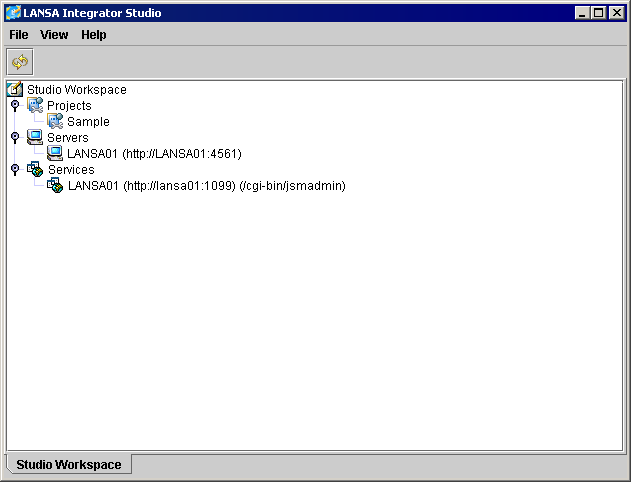
The Studio Workspace is a tree containing three main sections:
- Projects
- Servers
- Services
Use the context (pop-up) menu available on each of these nodes to create a new Project, Server or Service.
Use the context menu available on each child node to open, rename, delete or to perform some other task associated with the selected node.