Step 2. Execute SET218 FTP example
INT001 – Verify JSM Install & Test
In this step, you will read through the documentation for the SET218 example and execute it. The SET materials must have already been imported into your partition and the Java Service Manager already started.
1. Locate the main page of SET218 Using the JSM and FTP example.
2. Review the screen image and read the text including the notes and suggestions.
3. Click on the hyperlink at the top of the page.
4. Get a list of files from an FTP folder by executing example 218G.
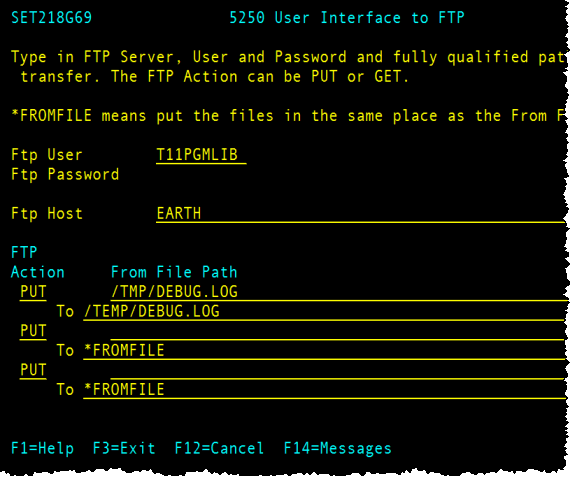
The above example connects to an IBM i server "EARTH". The FTP, PUTs the file DEBUG.LOG from the /TMP folder in the root of the IFS to the folder /TEMP, also in the root of the IFS.
Note: Your network administrator should provide you with the information required for the IP Address, FTP Server, and a User Id and Password if required. Refer to in the Summary.