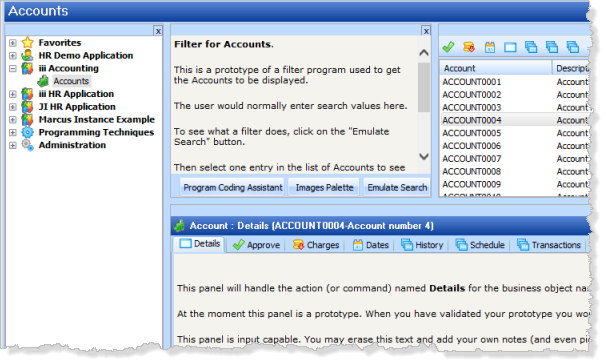Step 1. Create a Prototype Accounting Application
VFW124 – Using Business Object SubTypes
1. Start the Framework as a Designer.
2. Start the Instant Prototyping Assistant from the Framework menu.
3. Define an Accounts business object.
4. Define additional actions: Approve, Dates, History, Transactions, Charges and Schedule
5. Associate the actions Details, Approve, Dates, History, Transactions, Charges and Schedule with Accounts.
6. Define an iii_Accounting application and associate the Accounts business object with it.
7. Click Finish to create your prototype.
8. Save and restart your Framework.