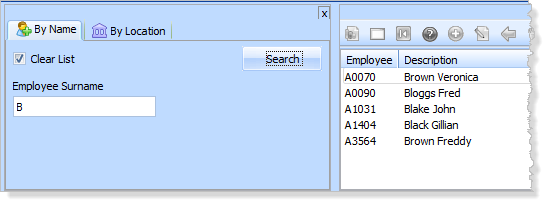Step 2. Snap in the Employees By Name filter
VFW040 – Snap in Real Filters
Now that you have created and compiled your filter, you need to snap it into the Framework. This means that you will replace a dummy filter (which is a shipped component) with your reusable part.
1. In the Framework, close the .
2. Double click the Employees business object to display its properties dialog.
3. Select the tab sheet and select the By Name filter. Then select the tab sheet.
4. Specify iiiVFW04 as the component, where iii are your initials.
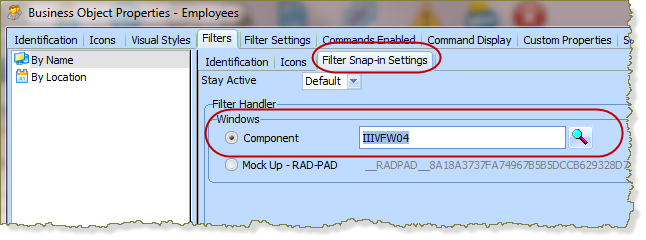
5. your framework.
6. Select the Employee business object. On the By Name filter, enter a single letter such as "S" or "B" and click the button. The Instance List should be populated with matching employee details.