Step 3. Snap in Real Command Handler
VFW042 – Snap in a Real Command Handler
1. In the Framework, open the properties dialog.
2. Select the tab.
3. In the list of commands, select .
4. Specify iiiVFW06 as the command handler Windows component.
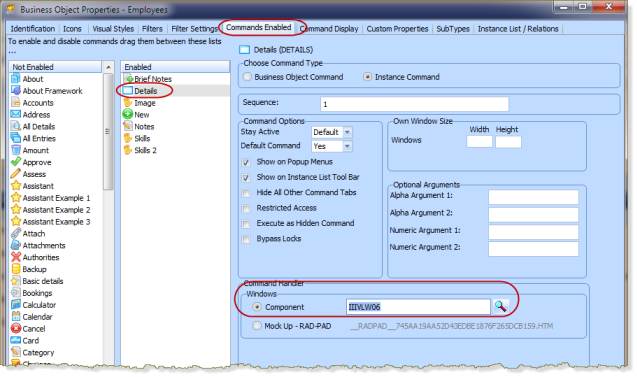
5. Close the properties dialog.
6. Use a filter to populate the Employees instance list.
7. Select an employee in the instance list. Your command handler is snapped into the Framework and usable.
8. Make a change to the employee and save the changes.
Note that currently the instance list does not reflect changes to an employee (for example, a change of Surname). In a later exercise you will learn how to handle this situation.