Step 2. Create a Hidden Filter for _Departments.
VFW100 – Define a Parent/Child Instance List
The instance list will be initially loaded with all departments from the Department table (DEPTAB).
1. Create a new :
iiiVFW24
Departments Hidden Filter
2. Give the reusable part an ancestor of VF_AC007.
3. Create an method routine after the BEGIN_COM statement:
Mthroutine Name(uInitialize) Options(*Redefine)
Endroutine
4. In the routine make the filter hidden, so that all that will show at run-time is the instance list:
Set #Com_Owner avHiddenFilter(TRUE)
5. Then indicate that the instance list updating is about to start and clear the instance list:
#avListManager.BeginListUpdate
#avListManager.ClearList
6. Read all the departments and add them to the instance list:
Select Fields(#Deptment #DeptDesc) From_File(DEPTAB)
#avListManager.AddtoList Visualid1(#DeptDesc) Visualid2(#Deptment) Akey1(#Deptment) Businessobjecttype('_DEPARTMENTS') Ncolumn1(0) Acolumn1('') Acolumn2('') Acolumn3('') Acolumn4('') Acolumn5('') Acolumn6('') Acolumn7('')
EndSelect
Note:
- It is necessary to initialize the additional columns with the is invoked, as you will later populate the list with entries for _Sections, which will fill these columns.
- The parameter must use your business object and is uppercase.
7. Lastly indicate that instance list updating is now complete:
#avListManager.EndListUpdate
Your code should look like this:
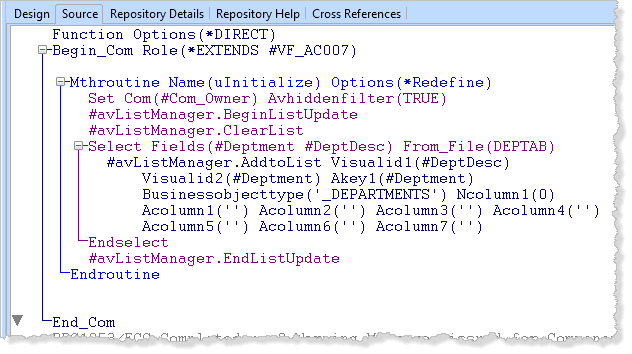
8. Compile the filter.
9. Display the Framework and open the dialog for the _Departments business object.
10. Display the tab.
11. Specify iiiVFW24 as the real filter.
12. Close the _Departments' properties dialog. your Framework.
13. Select _Departments so that the hidden filter loads the departments into the instance list.
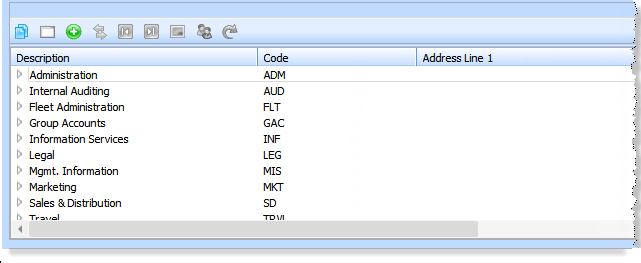
14. Expand a Department. Notice that no _Sections are loaded. You will create the relationship handler that loads the sections in the next step.