VFW052 – Build a Working List of Selected Items
Objectives
- To implement a List View component showing a list of all employees
- To learn how to handle selected items in a list
- To show how to use the TRANSFORM_LIST Built-in function to write data from a working list to a temporary file.
- To develop a reusable part as the Reports business object's Weekly command handler. The application will have no real purpose except to include this exercise into the Framework. Initially the command handler will update a list column when an entry is selected or unselected. Total salary will be calculated for selected employees
- To enhance the application to maintain a working list of selected entries.
- To learn how you can maintain a working list of selected items, dynamically, meaning the working list is updated each time a selection in the list changes.
- To implement a static working list, which is populated with selected entries from the list only when a button is clicked.
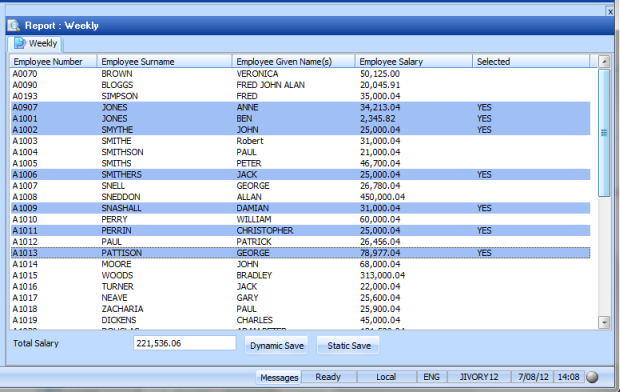
To achieve these objectives you will complete the following:
Step 1. Create the Weekly Command Handler
Step 3. Build a Dynamic Working List of Selected Items