VFW005 – Basic Windows Controls
Objectives
- To learn about basic Windows visual control components available with Visual LANSA. These controls enable the user to control and interact with the application.
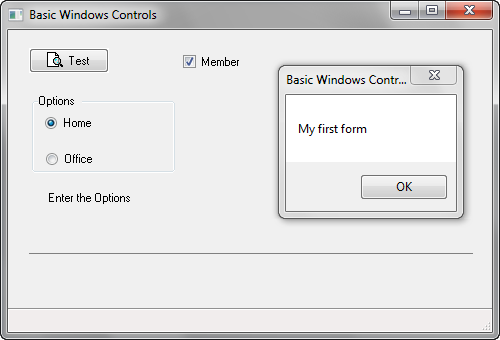
To achieve these objectives, you will complete the following:
Step 2. Add Controls to a Form shows you how to add simple examples of the following controls to a form:
|
Check Box |
Push Button |
|
Edit Box |
Radio Buttons |
|
Group Box |
Static |
|
Label |
Status Bar |
|
Panel |
Track Bar |
|
Progress Bar |
|
Step 3. Create Tab Folder Form to learn how the tab folders are used.
Before You Begin
To complete these exercises, you should have completed the workshop.