Step 4. Using Commands and Command Handlers
VFW020 – Execute a Visual LANSA Framework Application
In this step you will select an employee and review the Commands or actions which can be performed for an employee.
1. In the instance list, select the employee Veronica Brown. When an employee has been selected, the Basic details of the employee will appear in the bottom panel.
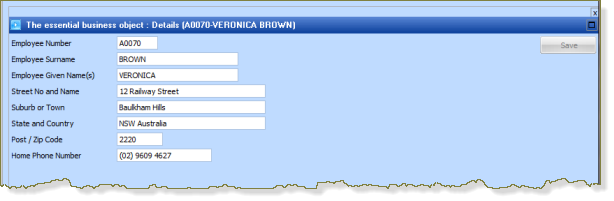
By default, the Details command has been executed. The Details command handler displays the employee details.
2. Select the menu and choose the option to close the Visual LANSA Framework application.