Step 4. Access the Properties of Hidden Child Objects
VFW100 – Define a Parent/Child Instance List
In this step you will learn how to access the properties of the hidden child business object _Sections which is not visible in the navigation pane.
1. Execute your Framework as Designer, and open the menu and select the menu option.
2. Select the iii HR application.
3. Select the _Sections business object to display its properties.
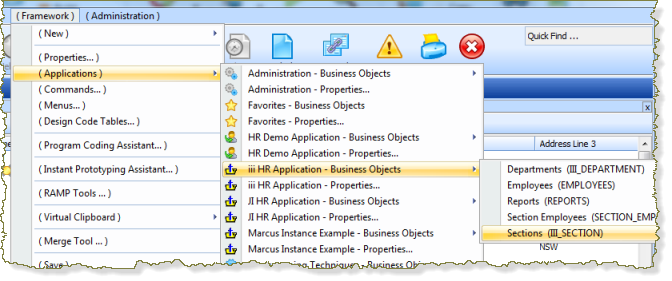
4. Close the dialog of the _Sections business object.
Note: There is an alternative way of displaying the properties of child business objects which are not accessible from the navigation pane. That is:
a. Display the sections in a department in the instance list.
b. Double-click on a section to display the properties of the _Sections business object.