VFW090 – Field Visualizations
- The defines fields as components. An important part of this component definition is the field visualization.
- Most fields are visualized by default as a simple edit box.
- Other field visualizations may be added, such as a radio button set, a dropdown together with a static picklist, check box, multi-line edit box and date prompt.
The following example shows field visualizations for a numeric field.
- These examples include: and .
- has an property.
- has a and properties.
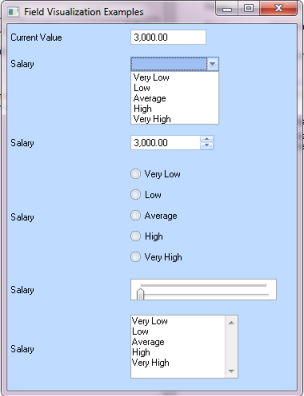
The next example includes field visualizations for:
- A and a for field Gender.
- and for On Leave?
- picklist for Job Status
- for Memo Notes (a string field)
- A for a Date Time field:
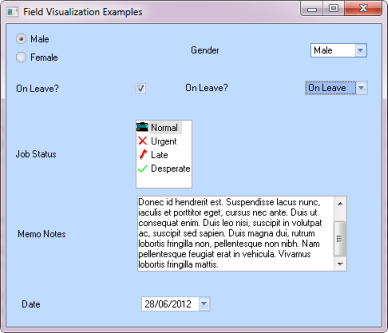
Advanced field visualization options include:
- A which is populated by a Reusable part.
- An input box, also populated by reusable part.
- A can also be attached to the field, which is linked to a prompt button and which can support simple or complex searches as required.
Objectives
This exercise provides examples to enhance some of the applications built in previous exercises. More field visualization examples are provided Field Visualization Development in the .
To achieve the objectives you will complete these steps:
Step 1. Define a Picklist for iiiGRADE.
Step 2. Define a Dynamic Picklist for SKILCODE
Step 3. Link Dynamic Picklists
Step 4. Implement Dynamic Picklists in By Location filter
Step 5. Create an AutoComplete Visualization for Surname
Before You Begin
Complete exercises VFW020, VFW030, VFW042 and VFW084.