Step 1. Add columns to the Instance List
VFW044 – Add Instance List Columns
In this step you will configure your Employees business object to make more columns visible in the instance list.
1. Start the Framework as a Designer.
2. Open the properties dialog for the .
3. Select the tab.
Two visual identifiers are already defined.
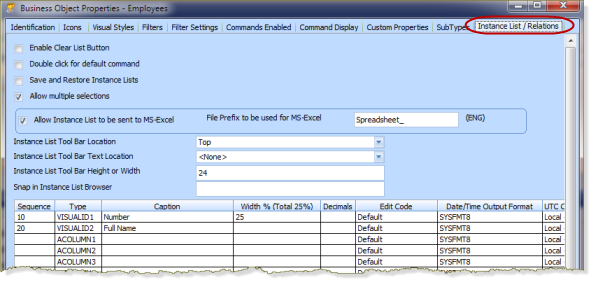
4. Add three additional columns:
|
Sequence |
Type |
Caption |
Decimals |
Date/Time Output Format |
|
30 |
AColumn1 |
Department |
|
|
|
40 |
NColumn1 |
Salary |
2 |
|
|
50 |
DColumn1 |
Start Date |
|
DDMMMCCYY |
Note that you may set the initial width of each column as a percentage. Set these to suitable values.
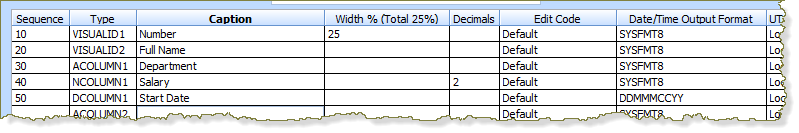
5. Close the business object properties dialog.
6. the Framework