Step 1. Extend Pop-Up Menu in Employee Image Object
VFW122 – Launching a VLF Window
1. Open iiiVFW29 in the editor
2. In the view, right click on the image component and select
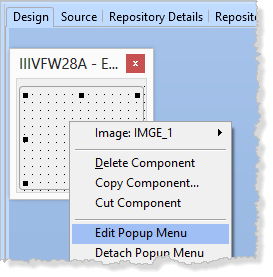
The Popup menu is displayed at the top of the view.
3. Move the cursor to right hand side of the menu item text and press to add a new menu item:
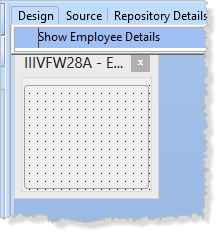
4. Define the new menu item as Open Employee Details Window. Note that the new menu item is MITM_2.
5. Create a event for MITM_2.
6. Switch to the tab.
7. Define an event , which will pass employee number:
Define_Evt Name(uOpenEmpWindow)
Define_Map For(*input) Class(#empno) Name(#uEmpNum)
8. Make the event for MITM_2, signal the event:
Evtroutine Handling(#MITM_2.Click) Options(*NOCLEARMESSAGES *NOCLEARERRORS)
Signal Event(uOpenEmpWindow) uEmpNum(#Empno)
Endroutine
9. Recompile the new version of iiiVFW29