VFW056 – Process a List in Sorted Order
Objective
- To demonstrate how to process a list in either loaded or sorted order.
- A command handler will have two List views. The left hand list view displays all employees, with sorting by column enabled. A second List view displays selected items in loaded or sorted order.
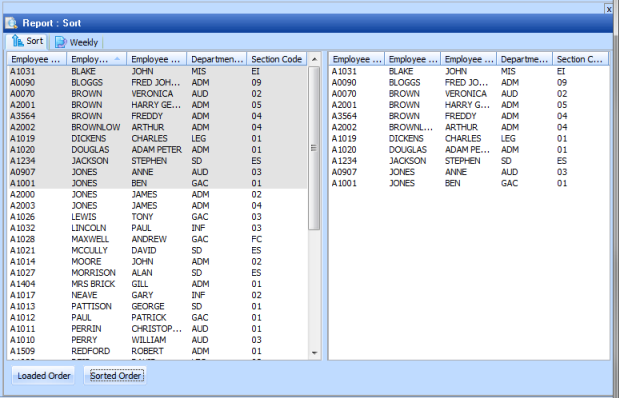
In order to achieve these objectives you will complete the following:
Step 1. Create Sorted Command Handler
Step 2. Complete the Command Handler logic
Before You Begin
Complete exercises VFW030, VFW040 and VFW042