VFW054 – Edit Text in a Memo / Edit Box
Objective
- To demonstrate how a multi-line edit box can be used
- To build the Employee command handler, which will use the Multi-line edit box component to create, save and display text for an employee. When an employee is selected in the instance list, the command handler will retrieve the text and populates the multi-line edit box
- To learn how to use and buttons, enabling notes to be saved or deleted.
- To create a simple file to store the notes data.
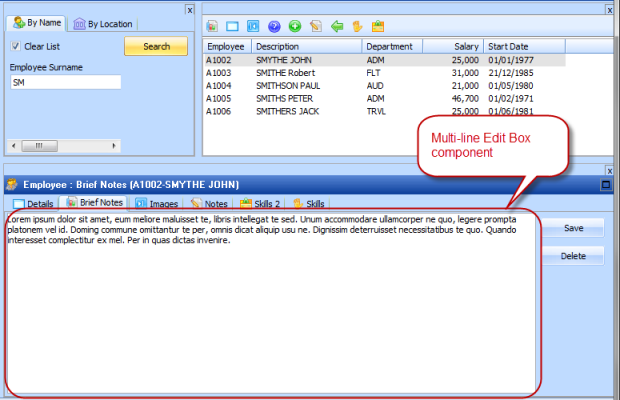
To achieve these objectives you will complete the following:
Step 1. Create a Table to Store Employee Notes
Step 2. Create Brief Notes Command Handler
Step 3. Create the Command Handler Logic