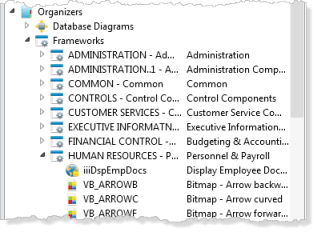Step 1. Create a Form
VFW005 – Basic Windows Controls
1. To create a new form, from the menu, select / and then select

The New Form dialog opens:
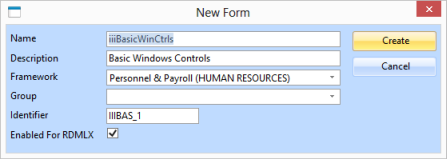
2. Add the form's details:
Name |
iiiBasicWinCtrls where iii are your course assigned initials. If you are using iii=DEM, your component must be named DEMCOM01 as described in in About the Exercises. |
Description |
Basic Windows Controls |
Framework |
Select from the dropdown list, in this example it'sWhen creating new form or reusable part, you should select a suitable for it to belong to. Components are grouped on the tab under : |