VFW100 – Define a Parent/Child Instance List
The shipped VL Framework has a business object which demonstrates how the instance list can be configured as a tree with a number of levels:
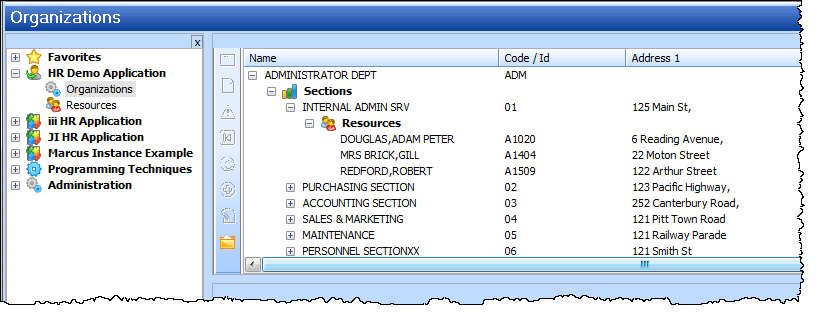
The standard instance list manager is configured to show 3 business objects.
Implementing this example within the HR Demo Application required the following steps:
- Define business objects: and .
- Create a hidden filter to populate the instance list with .
- Define for to .
- Create a relationship handler function to expand with .
- Define the for to .
- Create relationship handler function expanding with .
You will find a full description of the topic in the
Objectives
For this exercise you will define new Departments and Sections business objects for your iii HR Application. The Departments instance list will then be defined with a child of Sections.
- A Hidden filter will populate the instance list with all departments.
- A Relationship Handler function will add sections to the instance list when a department is expanded.
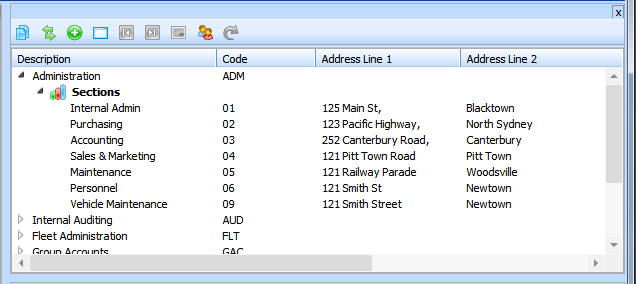
Step 1. Define New Business Objects
Step 2. Create a Hidden Filter for _Departments.
Step 3. Create a Relationship Handler to Load _Sections
Step 4. Access the Properties of Hidden Child Objects
Before You Begin
You should complete exercises VFW020, VFW030 and VFW040.