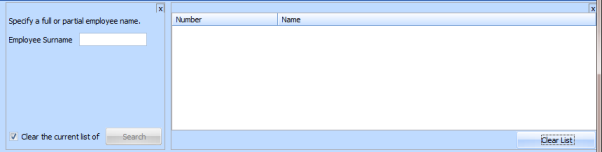Step 2. Execute an Application
VFW020 – Execute a Visual LANSA Framework Application
In this step, you will execute a shipped sample application. You will be introduced to and .
1. The on the left hand side, displays applications in a tree view.
As you click the different applications to expand them, you can see the business objects associated with them.
2. Select the application. Then select the application view.
3. Select the .
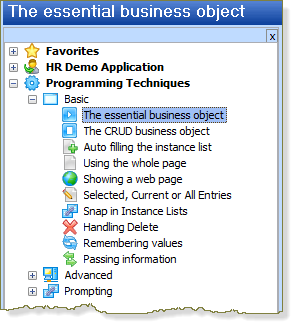
Two new panels will appear. The top left panel is the filter, which is used to search employee data.
The right panel will show an instance list, containing the results of an employee search. This may contain saved values for the last search made.