VFW080 – Using an Explorer Component
The component is used to view files and directories either on local hard disks or across the network.
You can use two components, one for showing directories and paths and one for showing the files in a folder (similar to Windows Explorer). Implement communication between the two components by using the property of the first Explorer component.
Objectives
- To create a command handler that displays an employee image.
- To create a form that uses the components to enable the user to find and select an employee image.
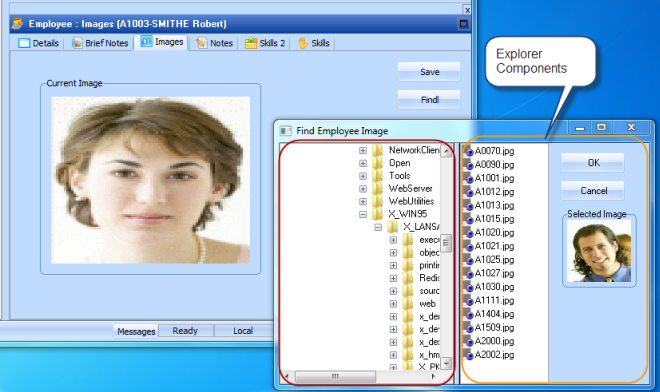
To achieve the objectives you will complete the following:
Step 1. Create Employee Images File
Step 2. Create the Find Employee Image Form
Step 3. Make the Find Image Form Useful
Step 4. Create the Employee Image Command Handler
Step 5. Complete the Image Command Handler
Step 6. Plug In and Test the Image Command Handler
Before You Begin
Complete exercises VFW030, VFW040 and VFW042.