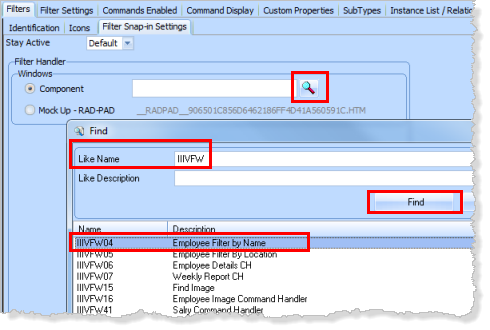Install the Tutorial Files
You may wish to install a separate Visual LANSA System for training. You can install an Independent Visual LANSA Workstation on a PC for training and then uninstall it once training is complete. If you are using Visual LANSA in trial mode, this is the recommended approach.
These exercises assume that you have not customized the editor interface unless instructed in the exercise. If you have made customizations, some instructions and sample screen images may not exactly match your development environment.
What Partition Should I Use?
Any partition may be used for training purposes. In these exercises it is assumed that you are using a DEM partition. The partition must be defined as:
- a multilingual partition with
- Long Names enabled and
- be RDMLX-enabled.
The partition must be initialized to load the Visual LANSA Frameworks and Demonstration Material into the partition you will be using as shown in the following screen capture:
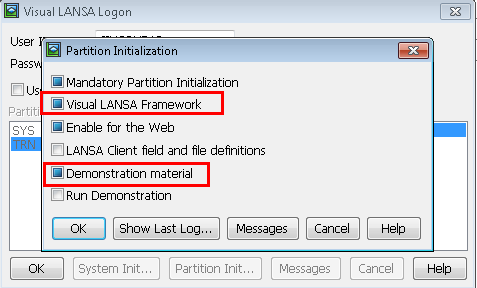
Refer to the Partition Initialization options in the for more details.
Following is an example of a partition's settings (partition DEM) when opened in the Visual LANSA Editor for a stand-alone Visual LANSA install.
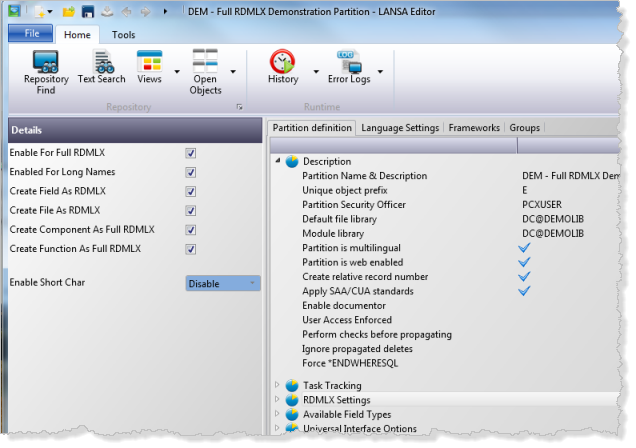
These exercises operate the best in a brand new installation using the DEM partition.
Before You Begin These Exercises
LANSA V13 introduces Long Names support in the Repository and it is assumed that Long Names are enabled in the partition you will be using.
- With Long Names enabled, objects have two names, a Long Name and an Identifier (also referred to as the Short Name or Object Identifier).
- With Long Names enabled, when objects such as fields, files, forms and reusable parts are created, the Long Name must be unique within the partition and may not be the same as an existing Identifier.
- A Long Name may be up to 256 characters long and may be letters and numbers with no embedded blanks. Long Names are not case sensitive, so EMPNO, EmpNo and Empno are all the same.
- An Identifier may be up to 10 characters long and may contain letters and numbers and some special characters for some objects, but these are not recommended. Field Identifiers are limited to 9 characters.
- When an object is created using a Long Name, LANSA will assign an Identifier. As you create objects, you may assign an Identifier (as long as it is unique within the partition). An Identifier cannot be changed once a new object has been saved.
Using Reusable Parts with Long Names in Visual LANSA Frameworks
When you plug-in a reusable part to the Framework:
- An Identifier must be used, since the framework will be loading and unloading this component.
- The recommended procedure is to use the Find dialog, search and find the component required. This will ensure the Identifier is always used.