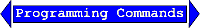Setting System Impedance
The system impedance can be changed for measuring devices with an impedance other than 50 ohms, such as waveguide devices. The PNA mathematically transforms and displays the measurement data as though the PNA ports were the specified impedance value. Physically, the test ports are always about 50 ohms.
How to change the System Impedance |
|
|
Using front-panel hardkey [softkey] buttons |
Using Menus |
|
|
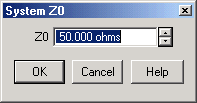
|
Allows you to change the system impedance (default setting is 50 ohms). Z0 Displays the current system impedance. For 75 ohm devices:
For waveguide devices Beginning with A.09.50, when selecting a Cal Kit with an impedance other than 50 ohms (Waveguide = 1 ohm), it is NO LONGER NECESSARY to change the System Impedance setting before performing a calibration. The impedance for the calibration is now derived from the Cal Kit 'Connector' impedance setting. |
Last modified:
|
10-Dec-2013 |
Added connector to Impedance setting |
|
11-Sep-2012 |
Add Z0 note (BH) |
|
14-Jul-2011 |
Edit WG restriction |
|
3-Sep-2008 |
Removed legacy content |
|
9/27/06 |
MX Added UI |
|
9/12/06 |
Added link to programming commands |