M937xA SFP Launcher
The M937xA SFP is unique in that this software IS the firmware that runs the modules. It does not send programming commands to the instrument, but instead communicates directly with the module hardware. It is a complete, FULL-FEATURED software package. This is a subtle difference, but has implications on how you will configure and connect to the VNA modules.
See Also: Programming the M937xA
How to start the SFP Launcher
Use any of the following methods:
Click
 on the
host controller desktop to start the M937xA Soft Front Panel (SFP).
on the
host controller desktop to start the M937xA Soft Front Panel (SFP).Keysight IO Libraries (Keysight Connection Expert). This method can start only a single module.
Command Prompt: This method does not allow the use of an alias, but ONLY the PXI VISA address. To do this, run 835x.exe with the PXI instrument name as the only argument. The following are TWO examples:
C:\program files (x86)\agilent\network analyzer\835x.exe PXI14::0::0::INSTR;PXI10::0::0::INSTR or
C:\program files (x86)\agilent\network analyzer\835x.exe PXI0::CHASSIS1::SLOT6::FUNC0::INSTR;PXI0::CHASSIS1::SLOT7::FUNC0::INSTR
The following Launcher dialog appears. This dialog allows you to configure one or more M937xA VNA modules as a system.
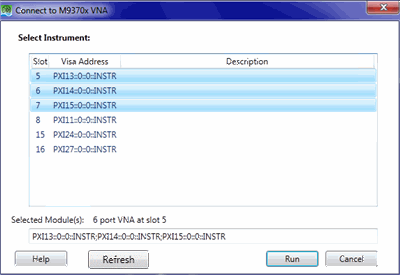
Select the modules to comprise the PXI VNA. Learn how to configure multiple modules below.
Refresh - Click to update the list of PXI devices on the system. Do this when you have recently added or removed a module, or if the Launcher is not showing the devices as expected.
Run - Click to run the SFP software.
Multiple Modules
When more than one module is installed in the chassis, you can choose to configure the modules as a Multiport VNA or as Multisite VNAs.
Multiport VNA (Option 551)
With option 551 purchased for any single module, you can create a Multiport system as long as the single module with option 551 is included somewhere in the chassis.
For example:
The above dialog shows 6 modules installed in the chassis in slots 5, 6, 7, 8, 15, 16. The module in slot 5 (PXI13) has option 551. In this case, slots 5, 6, and 7 are selected. Click Run. Those three modules behave as a Multiport (6-port) VNA. That instance of the SFP, and your remote programs, will allow you to calibrate and make measurements at ports 1 through 6. Each test port has a source, measurement receiver, and reference receiver.
The modules MUST be physically configured as a Multiport VNA. Do this by connecting the front-panel Ref In/Out, Trigger In/Out, and LO In/Out lines. Learn how in the M937xA Installation Guide at the M937xA documentation website.
The selected modules in a Multiport VNA MUST be sequential and must include at least ONE module with opt 551. For example, to configure a 6-port VNA using the above installed modules, you could choose Slots 5, 6, 7. You could NOT choose 5, 7, 8; they are not sequential. Nor could you choose 6, 7, 8; they do NOT include PXI13 which has option 551.
Each VNA module has ports labeled 'Test Port 1' and 'Test Port 2'. In a Multiport VNA, test ports become virtually numbered beginning with the module in the lowest numbered slot to the highest numbered slot. In our example 6-port VNA, the module in slot 6 would be Test Port 3 on top, and Test Port 4 on bottom. The module in slot 7 would be Test Port 5 on top, and Test Port 6 on bottom.
The first module, from left to right, is the Master module. To control the Reference, Triggering, and LO signals for the Multiport VNA, you make settings on the first module. The other modules follow.
Module Number - A few remote commands require the module number. This is the order in which the module appears in the Multiport VNA. In the above example, Module 1 is in slot 5, module 2 is in slot 6, and so forth.
The software supports up to 16 modules connected together to form a 32-port VNA.
See Also: Programming Multiport and Multisite configurations
Multisite VNA
While the 6-port VNA is running, you can also create a different, fully-functioning VNA which would run at the same time as the 6-port VNA. The only practical limit to the number of VNA instances is the CPU speed of the host controller. The benefit of creating Multisite VNAs is measurement throughput. You could test multiple devices at the same time.
Here is how to create a Multisite VNA:
With the first VNA already running, again click the desktop icon, which restarts the Launcher dialog.
The Launcher dialog shows the same selected slots as the previous time. The selection is 'sticky' to allow you to quickly run the same configuration as before.
Click each to unselect the previously-selected slots.
Then select one or more of the previously-unused VNA modules. In our example, this would be slots 8, 15, and 16.
Click Run and another SFP display appears.