ECal with Confidence Check using VEE
This VEE Pro 6.0 example performs an ECal and subsequent ECal confidence Check.
If this Help file is on a PNA and VEE Pro RunTime is installed:
-
Then click Open on the following dialog box to run the program.
Or to modify the example program using VEE, save the VEE BasicControl.vee
Learn how to run this program as a Macro on the PNA.
The following dialog box will be visible on the PNA when the example program is running.
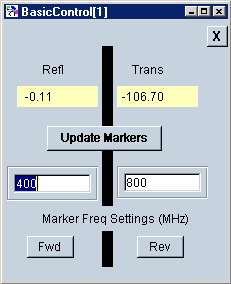
-
Click Fwd to activate the Forward (S11 and S21) measurements.
-
Click Rev to activate the Reverse (S22 and S12) measurements.
-
Click Update Markers to sweep the PNA.
-
Type values to change Marker Frequencies.