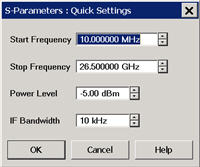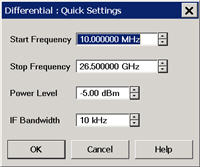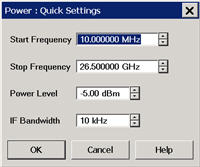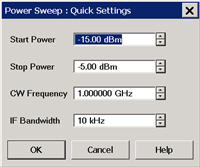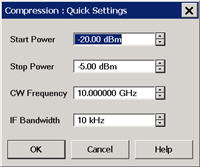Quick Start Dialog
To show the following dialog, click Utility, then Quick Start.
You can optionally see the following dialog when the analyzer is Preset.
-
Click a button to quickly setup the measurement type.
-
The buttons appear ONLY if that option is installed on the analyzer.
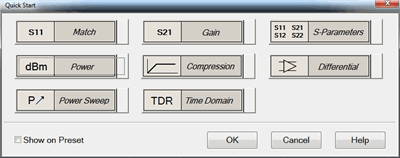
Click the image to learn more about each measurement.
-
Clear Show on Preset to no longer see this dialog when Preset.
-
To see the dialog again, press Preset, then [Quick Start].
|
S-Parameters Required: |
Creates S11 and S21 measurements in a single channel and window.
Enter: Learn more about S-parameter measurements. |
|
Differential Option Required: |
Creates Sdd11 and Sdd21 measurements in a single channel and window.
Enter Start/Stop frequency, Power Level, and IF Bandwidth. Learn more about Differential (Balanced) measurements. |
|
Time Domain Option Required: |
Creates an S11 measurements and enables Time Domain.
Enter Start/Stop Time Learn more about Time Domain measurements. |
|
Power Option Required: |
Creates R1 and B receiver measurements in a single channel and window. This allows you to view the DUT input power (R1) and output (B) power.
Enter Start/Stop frequency, Power Level, and IF Bandwidth. Learn more about Unratioed Receiver measurements. |
|
Power Sweep Option Required: |
Creates a power sweep while viewing R1, B, and S21 measurements in a single channel and window. This allows you to view the DUT input power (R1), output power (B), and DUT gain (S21).
Enter Start/Stop power, CW Frequency, and IF Bandwidth. Learn more about Power Sweep measurements. |
|
Compression Option Required: |
Creates a power sweep while viewing S21 (gain) with Compression Markers.
Enter Start/Stop power, CW Frequency, and IF Bandwidth. Learn more about Gain Compression Markers. |