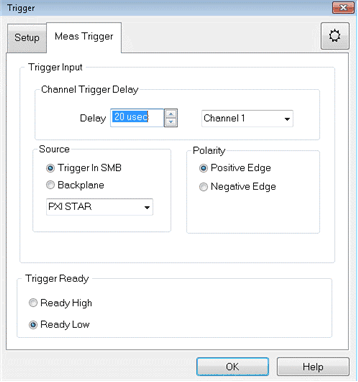External Triggering
External triggering is used to synchronize the triggering of the analyzer with other equipment.
How to make Trigger Settings:
See Also
Controlling a Handler
Synchronizing an External Source
Ready Signals versus Trigger Signals
A 'Ready for Trigger' signal is different from a Trigger signal. The ready signal indicates that the instrument sending the signal is ready for measurement. The instrument receiving the ready signal would then send a trigger signal, indicating that the measurement will be, or has been, made. Usually the slower instrument sends the trigger signal.
|
See how to access the Trigger Dialog Trigger Ready and Trigger INThe Trigger connectors are located on the front-panel. These signals can be used when the VNA is communicating with a slow mechanical device. A material handler is very mechanical and takes a relatively long time to load and discharge parts. Here is how these signals work together to communicate:
Dialog SettingsTo cause the VNA to respond to Meas Trig IN or Handler I/O signals, select External on the Trigger Setup tab, Source setting. Also on the Trigger Setup tab, Scope setting, choose whether one external trigger signal will apply to ALL channels (Global) or one trigger signal per Channel. The following settings apply accordingly. Main Trigger Input Global / Channel Trigger Delay After an external trigger is received, the start of the sweep is held off for this specified amount of time plus any inherent latency.
Source The VNA accepts Trigger IN signals through the following connectors:
Level / Edge Positive Edge After the VNA arms, it will trigger on the next positive edge. Negative Edge After the VNA arms, it will trigger on the next negative edge. Trigger ReadyChoose Polarity of the 'Ready OUT' signal.
See Also |