Getting Data from the Analyzer
Data is sent from the analyzer in response to program queries. Data can be short response messages, such as analyzer settings, or large blocks of measurement data. This topic discusses how to read query responses and measurement data from the analyzer in the most efficient manner.
Note: Some PCs use a modification of the IEEE floating point formats with the byte order reversed. To reverse the byte order for data transfer into a PC, use the FORMat:BORDer command.
Other Topics about GPIB Concepts
Response Message Syntax
Responses sent from the analyzer contain data, appropriate punctuation, and message terminators.
<NL><^END> is always sent as a response message terminator. Most programming languages handle these terminators transparent to the programmer.
Response messages use commas and semicolons as separators in the following situations:
-
a comma separates response data items when a single query command returns multiple values
FORM:DATA? 'Query ASC, +0 'Analyzer Response
-
a semicolon separates response data when multiple queries are sent within the same messages
SENS:FREQ:STAR?;STOP? --Example Query
+1.23000000000E+008; +7.89000000000E+008<NL><^END> 'Analyzer Response
Clearing the Output Queue
After receiving a query, the analyzer places the response message in its output queue. Your program should read the response immediately after the query is sent. This ensures that the response is not cleared before it is read. The response is cleared when one of the following conditions occur:
-
When the query is not properly terminated with an ASCII carriage return character or the GPIB <^END> message.
-
When a second program query is sent.
-
When a program message is sent that exceeds the length of the input queue
-
When a response message generates more response data than fits in the output queue.
-
When the analyzer is switched ON.
Response Data Types
The analyzer sends different response data types depending on the parameter being queried. You need to know the type of data that will be returned so that you can declare the appropriate type of variable to accept the data. For more information on declaring variables see your programming language manual. The GPIB Command Finder lists every GPIB command and the return format of data in response to a query. The analyzer returns the following types of data:
Numeric Data
All numeric data sent over the GPIB is ASCII character data. Your programming environment may convert the character data to numeric data for you. Boolean data (1 | 0 ) is a type of numeric data.
Character Data
Character data consists of ASCII characters grouped together in mnemonics that represent specific analyzer settings. The analyzer always returns the short form of the mnemonic in upper-case alpha characters. Character data looks like string data. Therefore, refer to the GPIB Command Finder to determine the return format for every command that can be queried.
Example of Character Data
MLOG
String Data
String data consists of ASCII characters. String parameters can contain virtually any set of ASCII characters. When sending string data to the analyzer, the string must begin with a single quote ( ' ) or a double quote ( " ) and end with the same character (called the delimiter).
Note: The analyzer responds best to all special characters if the string is enclosed in single quotes. If quotes are not used, the analyzer will convert the text to uppercase. The analyzer may not respond as you expect.
The analyzer always encloses data in double quotes when it returns string data.
Example of String Data
GPIB.Write "DISP:WINDow:TITLe:DATA?"
“This is string response data.”
Block Data
Block data is used to transfer measurement data. Although the analyzer will accept either definite length blocks or indefinite length blocks, it always returns definite length block data in response to queries unless the specified format is ASCII. The following graphic shows the syntax for definite block data:
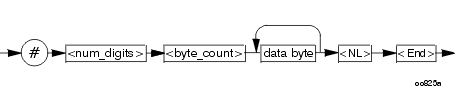
<num_digits> specifies how many digits are contained in <byte_count>
<byte_count> specifies how many data bytes will follow in <data bytes>
Example of Definite Block Data
#210ABCDE+WXYZ<nl><end>
Where:
# - always sent before definite block data
2 - specifies that the byte count is two digits (2)
10 - specifies the number of data bytes that will follow, not counting <NL><END>
ABCDE+WXYZ - 10 digits of data
<NL><END> - always sent at the end of block data
Transferring Measurement Data
Measurement data is blocks of numbers that result from an analyzer measurement. Measurement data is available from various processing arrays within the analyzer. For more information on the analyzer's data processing flow, see Accessing Data Map. Regardless of which measurement array is read, transferring measurement data is done the same.
When transferring measurement data, the FORMat:DATA command allows you to choose from the following two data types:
-
REAL
- ASCII
The following graphic shows the differences in transfer times between the two:
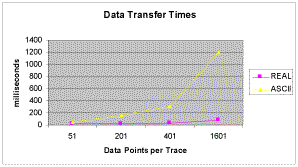
REAL Data
REAL data (also called floating-point data) types transfer faster. This is because REAL data is binary and takes about half the space of ASCII data. The disadvantage of using REAL data is that it requires a header that must be read. See definite length block data. The binary floating-point formats are defined in the IEEE 754-1985 standard. The following choices are available in REAL format:
-
REAL,32 - IEEE 32-bit format - single precision (not supported by HP BASIC)
- REAL,64 - IEEE 64-bit format - double precision
ASCII Data
The easiest and slowest way to transfer measurement data is to use ASCII data. ASCII data is sent if the data contains both numbers and characters (the setting of FORMat:DATA is ignored). ASCII data is separated by commas.
Last Modified:
|
6-Feb-2013 |
Changed block data example |
|
13-Jul-2012 |
Fixed typo |
|
28-Jul-2009 |
Added three zeros to example |
|
26-Jul-2007 |
Added link to example |