Calculate:Normalize Commands
Specifies the normalization features used for a receiver power calibration.
These commands are Superseded (Sept 2004).
See the replacement commands in a new Receiver Power Cal example.
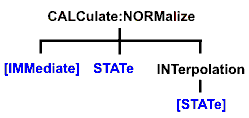
Click on a keyword to view the command details.
See Also
-
Learn about Receiver Cal
Save and recall your receiver power calibration (which use .CST file commands):
Or use these two commands and specify either .STA or .CST file extensions:
Critical Note: CALCulate commands act on the selected measurement. You can select one measurement for each channel using Calc:Par:Select
CALCulate<cnum>:NORMalize[:IMMediate] Superseded
|
Note: This command is replaced with SENS:CORR:COLL:METH RPOWer and SENS:CORR:COLL[:ACQ] POWer See an example of a Receiver Power Calibration. (Write only) Stores the selected measurement’s data to that measurement’s “divisor” buffer for use by the Normalization data processing algorithm. This command is not compatible with ratioed measurements such as S-parameters. It is intended for receiver power calibration when the selected measurement is of an unratioed power type. |
|
|
Parameters |
|
|
<cnum> |
Channel number of the measurement. There must be a selected measurement on that channel. If unspecified, <cnum> is set to 1. |
|
Examples |
CALC:NORM calculate1:normalize:immediate |
|
Query Syntax |
Not Applicable |
|
Not Applicable |
|
CALCulate<cnum>:NORMalize:STATe <ON | OFF> Superseded
|
Note: This command is replaced with SENS:CORR[:STATe] ON|OFF (Read-Write) Specifies whether or not normalization is applied to the measurement. Normalization is enabled only for measurements of unratioed power where it serves as a receiver power calibration. |
|
|
Parameters |
|
|
<cnum> |
Channel number of the measurement. There must be a selected measurement on that channel. If unspecified, <cnum> is set to 1. |
|
<ON | OFF> |
ON (or 1) - normalization is applied to the measurement. OFF (or 0) – normalization is NOT applied to the measurement. |
|
Examples |
CALC:NORM:STAT ON |
|
Query Syntax |
CALCulate<cnum>:NORMalize:STATe? |
|
Return Type |
Boolean (1 = ON, 0 = OFF) |
|
OFF |
|
CALCulate<cnum>:NORMalize:INTerpolate[:STATe] <ON | OFF> Superseded
|
Note: This command is replaced with SENS:CORR:INT[:STATe] ON|OFF (Read-Write) Turns normalization interpolation ON or OFF. Normalization is enabled only for measurements of unratioed power, where it serves as a receiver power calibration. |
|
|
Parameters |
|
|
<cnum> |
Channel number of the measurement. There must be a selected measurement on that channel. If unspecified, <cnum> is set to 1. |
|
<ON | OFF> |
ON (or 1) – turns interpolation ON. OFF (or 0) – turns interpolation OFF. |
|
Examples |
CALC:NORM:INT ON |
|
Query Syntax |
CALCulate<cnum>:NORMalize:INTerpolate[:STATe]? |
|
Return Type |
Boolean (1 = ON, 0 = OFF) |
|
ON |
|