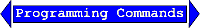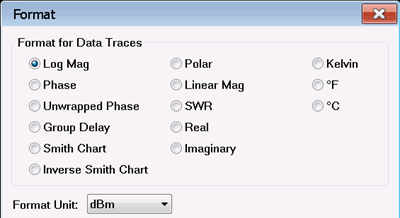Data Format
A data format is the way the analyzer presents measurement data graphically. Pick a data format appropriate to the information you want to learn about the test device.
See other 'Setup Measurements' topics
How to set the Display Format |
|
Using front-panel hardkey [softkey] buttons |
Using Menus |
|
|
Click a link to learn about that format:
Format UnitOnly the following Formats allow a Unit selections: Log Mag - Choose from:
Lin Mag - Choose from:
|
Seven of the nine available data formats use a rectangular display to present measurement data. This display is also known as Cartesian, X/Y, or rectilinear. The rectangular display is especially useful for clearly displaying frequency response information of your test device.
Stimulus data (frequency, power, or time) appears on the X-axis, scaled linearly
Measured data appears on the Y-Axis.
Log Mag (Logarithmic Magnitude) Format
Displays Magnitude (no phase)
Y-axis: dB
Typical measurements:
Return Loss
Insertion Loss or Gain
Phase Format
Measures the phase of a signal relative to the calibration reference plane with a range of +/- 180 degrees.
Displays Phase (no magnitude)
Y-axis: Phase (degrees)
The trace 'wraps' every 180 degrees for easier scaling.
Typical Measurements:
Unwrapped Phase
Same as Phase, but without 180 degree wrapping.
Note: Phase is unwrapped by comparing the phase from one data point to the next. If the phase difference between two points is greater than 180 degrees, or if the phase of the first data point is greater than 180 degrees from DC, than the phase measurement is probably NOT accurate.
Group Delay Format
Displays signal transmission (propagation) time through a device
Y-axis: Time (seconds)
Typical Measurements:
Group Delay
See Also:
Group Delay (Measurement)
Comparing the analyzer Delay Functions.
Linear Magnitude Format
Displays positive values only
Y-axis: Unitless (U) for ratioed measurements
Watts (W) for unratioed measurements.Typical Measurements:
reflection and transmission coefficients (magnitude)
time domain transfer
SWR Format
Displays reflection measurement data calculated from the formula (1+r)/ (1-r) where r is reflection coefficient.
Valid only for reflection measurements.
Y axis: Unitless
Typical Measurements:
SWR
Real Format
Displays only the real (resistive) portion of the measured complex data.
Can show both positive and negative values.
Y axis: Unitless
Typical Measurements:
time domain
auxiliary input voltage signal for service purposes
Imaginary Format
Displays only the imaginary (reactive) portion of the measured data.
Y - axis: Unitless
Typical Measurements:
impedance for designing matching network
Polar format is used to view the magnitude and phase of the reflection coefficient (G) from your S11 or S22 measurement.
You can use Markers to display the following:
Linear magnitude (in units) or log magnitude (in dB)
Phase (in degrees)
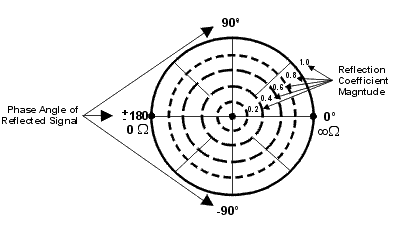
The dashed circles represent reflection coefficient. The outermost circle represents a reflection coefficient (G) of 1, or total reflected signal. The center of the circle represents a reflection coefficient (G) of 0, or no reflected signal.
The radial lines show the phase angle of reflected signal. The right-most position corresponds to zero phase angle, (that is, the reflected signal is at the same phase as the incident signal). Phase differences of 90°, ±180°, and -90° correspond to the top, left-most, and bottom positions on the polar display, respectively.
The Smith chart is a tool that maps the complex reflection coefficient (G) to the test device's impedance.
In a Smith chart, the rectilinear impedance plane is reshaped to form a circular grid, from which the series resistance and reactance can be read (R + jX).
You can use Markers to display the following:
Resistance (in units of ohms)
Reactance as an equivalent capacitance (in units of farads) or inductance (in units of henrys)
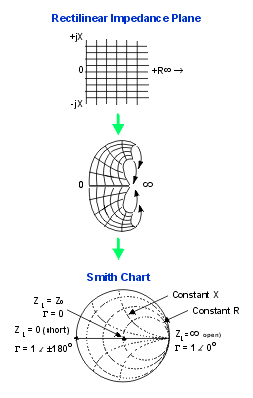
Inverse Smith Chart (also known as Admittance)
Same as standard Smith Chart , except:
The plot graticule is reversed right-to-left.
Admittance (in units of siemens) instead of resistance.
Interpreting the Smith Chart
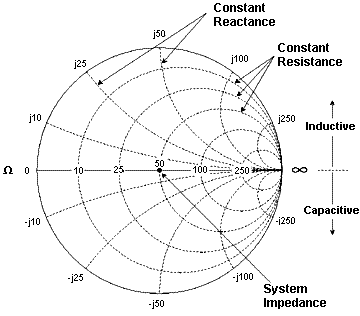
Every point on the Smith Chart represents a complex impedance made up of a real resistance (r) and an imaginary reactance (r+-jX)
The horizontal axis (the solid line) is the real portion of the impedance - the resistance. The center of the horizontal axis always represents the system impedance. To the far right, the value is infinite ohms (open). To the far left, the value is zero ohms (short)
The dashed circles that intersect the horizontal axis represent constant resistance.
The dashed arcs that are tangent to the horizontal axis represent constant reactance.
The upper half of the Smith chart is the area where the reactive component is positive and therefore inductive.
The lower half is the area where the reactive component is negative and therefore capacitive.
Kelvin, °F, and °C
Used to display temperature, primarily with the Noise Figure application. Learn more.