IMAQ Write String VI
Owning Palette: FilesInstalled With: NI Vision Development ModuleReturns a string that contains the entire contents of the image encoded as an image file. The string can be saved to file, or, for example, transferred to a remote computer using FTP.
Use the pull-down menu to select an instance of this VI.
IMAQ Write BMP String
Returns a string that contains the entire contents of the image encoded as a BMP image file.
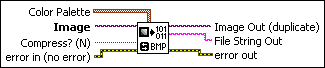
 |
Color Palette is used to apply a color palette to an image. Color Palette is an array of clusters constructed by the user or supplied by the IMAQ GetPalette VI. This palette is composed of 256 elements for each of the three color planes (red, green, and blue). A specific color is the result of applying a value between 0 and 255 to each of the three color planes. If the three planes have identical values, a gray level is obtained (0 specifies black and 255 specifies white). If the image type requires a color palette and it is not supplied, a grayscale color palette is generated and written.
|
||||||
 |
Image is a reference to the image structure to write as an image file. |
||||||
 |
Compress? (N) designates whether to compress the BMP file. By default, the image file is not compressed (FALSE). If it is compressed, it uses the Run Length Encoded compression type. |
||||||
 |
error in (no error) describes the error status before this VI or function runs. The default is no error. If an error occurred before this VI or function runs, the VI or function passes the error in value to error out. This VI or function runs normally only if no error occurred before this VI or function runs. If an error occurs while this VI or function runs, it runs normally and sets its own error status in error out. Use the Simple Error Handler or General Error Handler VIs to display the description of the error code. Use error in and error out to check errors and to specify execution order by wiring error out from one node to error in of the next node.
|
||||||
 |
Image Out (duplicate) is a reference to Image. This VI does not modify the image connected to the Image input. |
||||||
 |
File String Out is a string that contains the entire contents of the encoded image file. The string can then be saved to disk using binary file writing VIs, or transmitted to another computer. |
||||||
 |
error out contains error information. If error in indicates that an error occurred before this VI or function ran, error out contains the same error information. Otherwise, it describes the error status that this VI or function produces. Right-click the error out indicator on the front panel and select Explain Error from the shortcut menu for more information about the error.
|
IMAQ Write JPEG String
Returns a string that contains the entire contents of the image encoded as a JPEG image file.
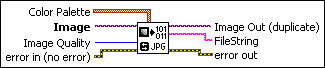
 |
Color Palette is used to apply a color palette to an image. Color Palette is an array of clusters constructed by the user or supplied by the IMAQ GetPalette VI. This palette is composed of 256 elements for each of the three color planes (red, green, and blue). A specific color is the result of applying a value between 0 and 255 to each of the three color planes. If the three planes have identical values, a gray level is obtained (0 specifies black and 255 specifies white). If the image type requires a color palette and it is not supplied, a grayscale color palette is generated and written.
|
||||||
 |
Image is a reference to the image structure to write as an image file. |
||||||
 |
Image Quality specifies the amount of compression applied to the image. Image Quality can range from 0 to 1000. The default value is 750. The higher the value, the less compression the VI applies.
|
||||||
 |
error in (no error) describes the error status before this VI or function runs. The default is no error. If an error occurred before this VI or function runs, the VI or function passes the error in value to error out. This VI or function runs normally only if no error occurred before this VI or function runs. If an error occurs while this VI or function runs, it runs normally and sets its own error status in error out. Use the Simple Error Handler or General Error Handler VIs to display the description of the error code. Use error in and error out to check errors and to specify execution order by wiring error out from one node to error in of the next node.
|
||||||
 |
Image Out (duplicate) is a reference to Image. This VI does not modify the image connected to the Image input. |
||||||
 |
FileString is a string that contains the entire contents of the encoded image file. The string can then be saved to disk using binary file writing VIs, or transmitted to another computer. |
||||||
 |
error out contains error information. If error in indicates that an error occurred before this VI or function ran, error out contains the same error information. Otherwise, it describes the error status that this VI or function produces. Right-click the error out indicator on the front panel and select Explain Error from the shortcut menu for more information about the error.
|
IMAQ Write PNG String
Returns a string that contains the entire contents of the image encoded as a PNG image file.
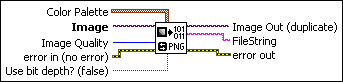
 |
Color Palette is used to apply a color palette to an image. Color Palette is an array of clusters constructed by the user or supplied by the IMAQ GetPalette VI. This palette is composed of 256 elements for each of the three color planes (red, green, and blue). A specific color is the result of applying a value between 0 and 255 to each of the three color planes. If the three planes have identical values, a gray level is obtained (0 specifies black and 255 specifies white). If the image type requires a color palette and it is not supplied, a grayscale color palette is generated and written.
|
||||||
 |
Image is a reference to the image structure to write as an image file. |
||||||
 |
Image Quality specifies the amount of compression applied to the image. Image Quality can range from 0 to 1000. The default value is 750. The higher the value, the less compression the VI applies. |
||||||
 |
error in (no error) describes the error status before this VI or function runs. The default is no error. If an error occurred before this VI or function runs, the VI or function passes the error in value to error out. This VI or function runs normally only if no error occurred before this VI or function runs. If an error occurs while this VI or function runs, it runs normally and sets its own error status in error out. Use the Simple Error Handler or General Error Handler VIs to display the description of the error code. Use error in and error out to check errors and to specify execution order by wiring error out from one node to error in of the next node.
|
||||||
 |
Use bit depth? (false) When saving a signed 16-bit image to a PNG file, NI Vision must convert the data to an unsigned format and shift the data so that most significant bit is always the leftmost bit. Set this parameter to TRUE to use the bit depth information attached to image to perform these conversions. Set this parameter to FALSE to bias the image by adding a constant value to all the pixels in the image such that the lowest negative pixel value in the image maps to zero, and then shifting the image data based on the highest pixel value in the image. The default is FALSE. |
||||||
 |
Image Out (duplicate) is a reference to Image. This VI does not modify the image connected to the Image input. |
||||||
 |
FileString is a string that contains the entire contents of the encoded image file. The string can then be saved to disk using binary file writing VIs, or transmitted to another computer. |
||||||
 |
error out contains error information. If error in indicates that an error occurred before this VI or function ran, error out contains the same error information. Otherwise, it describes the error status that this VI or function produces. Right-click the error out indicator on the front panel and select Explain Error from the shortcut menu for more information about the error.
|
IMAQ Write Image And Vision Info String
Writes an image, along with extra vision information associated with the image, to a PNG file. This extra vision information includes overlay information, pattern matching template information, and calibration information.
 |
Note The extra vision information can only be saved with the PNG file format. |
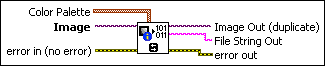
 |
Color Palette is used to apply a color palette to an image. Color Palette is an array of clusters constructed by the user or supplied by the IMAQ GetPalette VI. This palette is composed of 256 elements for each of the three color planes (red, green, and blue). A specific color is the result of applying a value between 0 and 255 to each of the three color planes. If the three planes have identical values, a gray level is obtained (0 specifies black and 255 specifies white). If the image type requires a color palette and it is not supplied, a grayscale color palette is generated and written.
|
||||||
 |
Image is a reference to the image structure to write as an image file. |
||||||
 |
error in (no error) describes the error status before this VI or function runs. The default is no error. If an error occurred before this VI or function runs, the VI or function passes the error in value to error out. This VI or function runs normally only if no error occurred before this VI or function runs. If an error occurs while this VI or function runs, it runs normally and sets its own error status in error out. Use the Simple Error Handler or General Error Handler VIs to display the description of the error code. Use error in and error out to check errors and to specify execution order by wiring error out from one node to error in of the next node.
|
||||||
 |
Image Out (duplicate) is a reference to Image. This VI does not modify the image connected to the Image input. |
||||||
 |
File String Out is a string that contains the entire contents of the encoded image file. The string can then be saved to disk using binary file writing VIs, or transmitted to another computer. |
||||||
 |
error out contains error information. If error in indicates that an error occurred before this VI or function ran, error out contains the same error information. Otherwise, it describes the error status that this VI or function produces. Right-click the error out indicator on the front panel and select Explain Error from the shortcut menu for more information about the error.
|
IMAQ Write TIFF String
Returns a string that contains the entire contents of the image encoded as a TIFF image file.
 |
Note 16-bit monochrome images and 64-bit RGB images are nonstandard extensions of the TIFF standard. Most third-party applications cannot read 16-bit monochrome or 64-bit RGB TIFF files. For compatibility with most applications, write 16-bit monochrome images or 64-bit RGB images into PNG files. |
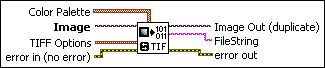
 |
Color Palette is used to apply a color palette to an image. Color Palette is an array of clusters constructed by the user or supplied by the IMAQ GetPalette VI. This palette is composed of 256 elements for each of the three color planes (red, green, and blue). A specific color is the result of applying a value between 0 and 255 to each of the three color planes. If the three planes have identical values, a gray level is obtained (0 specifies black and 255 specifies white). If the image type requires a color palette and it is not supplied, a grayscale color palette is generated and written.
|
||||||||||||||||||||||
 |
Image is a reference to the image structure to write as an image file. |
||||||||||||||||||||||
 |
TIFF Options is a cluster of optional values that you can use to set TIFF options. This cluster consists of the following elements:
|
||||||||||||||||||||||
 |
error in (no error) describes the error status before this VI or function runs. The default is no error. If an error occurred before this VI or function runs, the VI or function passes the error in value to error out. This VI or function runs normally only if no error occurred before this VI or function runs. If an error occurs while this VI or function runs, it runs normally and sets its own error status in error out. Use the Simple Error Handler or General Error Handler VIs to display the description of the error code. Use error in and error out to check errors and to specify execution order by wiring error out from one node to error in of the next node.
|
||||||||||||||||||||||
 |
Image Out (duplicate) is a reference to Image. This VI does not modify the image connected to the Image input. |
||||||||||||||||||||||
 |
FileString is a string that contains the entire contents of the encoded image file. The string can then be saved to disk using binary file writing VIs, or transmitted to another computer. |
||||||||||||||||||||||
 |
error out contains error information. If error in indicates that an error occurred before this VI or function ran, error out contains the same error information. Otherwise, it describes the error status that this VI or function produces. Right-click the error out indicator on the front panel and select Explain Error from the shortcut menu for more information about the error.
|




