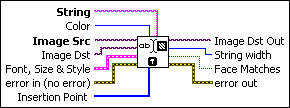|
String is the text to write in an image. The string can be composed of multiple lines separated by a hard return.
This control is empty by default .
|
 |
Color is the mode for writing the text. The default is 0, which specifies white. The following values are
possible:
| White (0) |
(Default) Writes white text on the image background
|
| Black (1) |
Writes black text on the image background
|
| Inverted (2) |
Inverts the text color against the image background color
|
| Black on White (3) |
Writes black text on a white background on the image background
|
| White on Black (4) |
Writes white text on a black background on the image background
|
|
 |
Image Src is a reference to the source image.
|
 |
Image Dst is a reference to the destination image.
|
 |
Font, Size & Style is a cluster that enables the user to choose the font, size, style, and
alignment of the text. This cluster contains the following elements:
 |
Desired Font (Application) specifies the character type of the text. The following values are possible:
| User-specified Font (0) |
Specify the attributes of a font to use. If no font is specified, the default font is used.
|
| Application Font (1) |
(Default) Uses the LabVIEW application font, which is the font used on the Controls
and Functions palettes and on text in new objects on the front panel or block
diagram.
|
| System Font (2) |
Uses the LabVIEW system font, which is the font used in menus.
|
| Dialog Font (3) |
Uses the LabVIEW dialog font, which is the font used in dialog boxes.
|
|
 |
[User-specified Font] is a cluster containing the specific font characteristics for the text to
draw. The specification is ignored unless Desired
Font is set to User-specified Font.
 |
Note The Outline?, Shadow?, and Rotation Angle characteristics are not currently supported on RT targets. |
 |
Font Name is the font to use for the string.
|
 |
Size is the size of the font in points.
|
 |
Strikeout? causes the text to appear in strikeout if TRUE.
|
 |
Italic? causes the text to appear in italic if TRUE.
|
 |
Underline? causes the text to appear underlined if TRUE.
|
 |
Outline? causes the text to appear in outline if TRUE.
|
 |
Shadow? causes the text to appear in shadow if TRUE.
|
 |
Bold? causes the text to appear in bold if TRUE
|
 |
Rotation Angle is the orientation of the text in the image. NI Vision supports rotated
text for TrueType fonts only.
|
|
 |
Horizontal Alignment specifies the horizontal alignment of the text. The following values are possible:
| Left (0) |
(Default) Left-aligns the text.
|
| Center (1) |
Center-aligns the text.
|
| Right (2) |
Right-aligns the text.
|
|
 |
Vertical Alignment specifies the vertical alignment of the text. The following values are possible:
| Bottom (0) |
(Default) Aligns the text along the bottom.
|
| Top (1) |
Aligns the text along the top.
|
| Baseline (2) |
Aligns the text along the baseline.
|
|
|
 |
error in (no error) describes the error status before this VI or function runs. The default is
no error. If an error occurred before this VI or
function runs, the VI or function passes the error in value to
error out. This VI or function runs normally only if no error
occurred before this VI or function runs. If an error occurs while this VI or function runs,
it runs normally and sets its own error status in error out. Use the Simple Error Handler or General Error Handler VIs to display the
description of the error code. Use error in and error out to check errors and to specify execution order by wiring
error out from one node to error in of the next node.
 |
status is TRUE (X) if an error occurred before this VI or function ran or FALSE
(checkmark) to indicate a warning or that no error occurred before this VI or function ran.
The default is FALSE.
|
 |
code is the error or warning code. If status is
TRUE, code is a nonzero error code. If status is FALSE, code is 0 or a warning code.
|
 |
source describes the origin of the error or warning and is, in most cases, the
name of the VI or function that produced the error or warning. The default is an empty
string.
|
|
 |
Insertion Point is an array (x and y) specifying the location in which the text is inserted. The text position depends on the alignment mode chosen. The default is (0,
0).
|
 |
Image Dst Out is a reference to the destination image. If Image Dst is connected, Image Dst Out is the same as Image Dst. Otherwise, Image Dst Out refers to the image referenced by Image Src.
|
 |
String width returns the string length of the text.
|
 |
Face Matches returns TRUE if the user-specified font name was found. Returns FALSE if the font name was not found. Note that if the requested
font name is not found, the operating system chooses the best match.
|
 |
error out contains error information. If error in
indicates that an error occurred before this VI or function ran, error
out contains the same error information. Otherwise, it describes the error status
that this VI or function produces. Right-click the error out
indicator on the front panel and select Explain Error from the
shortcut menu for more information about the error.
 |
status is TRUE (X) if an error occurred or FALSE (checkmark) to indicate a warning
or that no error occurred.
|
 |
code is the error or warning code. If status is
TRUE, code is a nonzero error code. If status is FALSE, code is 0 or a warning code.
|
 |
source describes the origin of the error or warning and is, in most cases, the
name of the VI or function that produced the error or warning. The default is an empty
string.
|
|
Refer to the following for an example that uses this VI.