IMAQ Fit Circle 2 VI
Owning Palette: Analytic GeometryInstalled With: NI Vision Development ModuleFinds the circle that best represents a set of points and returns the radius, perimeter, and area of the circle. This VI requires a minimum of three points. The resulting circle may take into account only a subset of the points you provide.
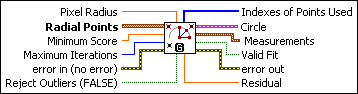
 |
Pixel Radius specifies the acceptable distance, in pixels, that a point determined to belong to the circle can be from the perimeter of the circle. |
||||||
 |
Radial Points is an array of point-coordinate clusters that correspond to points on the circumference of the circle. This array must contain three or more point-coordinate clusters. |
||||||
 |
Minimum Score specifies the required quality of the fitted circle. The score can vary from 0 to 1000, where 1000 represents a perfect circle. The default is 500. |
||||||
 |
Maximum Iterations specifies the maximum number of refining steps the algorithm takes to ensure that the quality of the fit is better than Minimum Score. Maximum Iterations is valid only when Reject Outliers is TRUE. |
||||||
 |
error in (no error) describes the error status before this VI or function runs. The default is no error. If an error occurred before this VI or function runs, the VI or function passes the error in value to error out. This VI or function runs normally only if no error occurred before this VI or function runs. If an error occurs while this VI or function runs, it runs normally and sets its own error status in error out. Use the Simple Error Handler or General Error Handler VIs to display the description of the error code. Use error in and error out to check errors and to specify execution order by wiring error out from one node to error in of the next node.
|
||||||
 |
Reject Outliers (FALSE) controls whether to use every given radial point or only a subset of the points to fit the circle. If this control is TRUE, the algorithm determines the best subset of points to use and ignores the outliers (the points outside the subset). If this control is FALSE, the algorithm uses every given point. |
||||||
 |
Indexes of Points Used is an array that returns the indexes of points in the Radial Points array that were used to fit the circle. Some points may be excluded based on the Minimum Score, Pixel Radius, or Reject Outliers specified. |
||||||
 |
Circle is a cluster with the following members:
|
||||||
 |
Measurements is a cluster with the following members:
|
||||||
 |
Valid Fit indicates whether the fit is valid. This indicator is TRUE if the quality of the fit is better than Minimum Score and the fit was attained within Maximum Iterations. Valid Fit is a function of Minimum Score, Maximum Iterations, and Pixel Radius. |
||||||
 |
error out contains error information. If error in indicates that an error occurred before this VI or function ran, error out contains the same error information. Otherwise, it describes the error status that this VI or function produces. Right-click the error out indicator on the front panel and select Explain Error from the shortcut menu for more information about the error.
|
||||||
 |
Residual indicates the least square error of the fitted circle over every given radial point. Residual = |



 where e
i represents the distance from the i
th input point to the perimeter of the circle.
where e
i represents the distance from the i
th input point to the perimeter of the circle.