IMAQ ColorLearn VI
Owning Palette: Color ProcessingInstalled With: NI Vision Development ModuleExtracts the color features of an image, which can be used for color matching or other applications related with color information, such as color identification and color image segmentation.


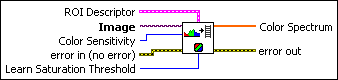
 |
ROI Descriptor is a descriptor indicating the regions in the image that contain the colors you want to learn. If ROI Descriptor contains multiple regions, the VI accumulates color information in each region before learning. If ROI Descriptor is empty or not connected, the VI considers the entire image as a single region.
|
||||||||||
 |
Image is a reference to the color image from which you want to learn color information. |
||||||||||
 |
Color Sensitivity specifies the sensitivity of the color information in the image. The default is Low. Set this option to High when you need to distinguish colors with close hue values. |
||||||||||
 |
error in (no error) describes the error status before this VI or function runs. The default is no error. If an error occurred before this VI or function runs, the VI or function passes the error in value to error out. This VI or function runs normally only if no error occurred before this VI or function runs. If an error occurs while this VI or function runs, it runs normally and sets its own error status in error out. Use the Simple Error Handler or General Error Handler VIs to display the description of the error code. Use error in and error out to check errors and to specify execution order by wiring error out from one node to error in of the next node.
|
||||||||||
 |
Learn Saturation Threshold specifies the threshold value to distinguish two colors with the same hue value. The default is 80. |
||||||||||
 |
Color Spectrum returns the color features found in the image region. These features represent the color information in the image region in a compact form. |
||||||||||
 |
error out contains error information. If error in indicates that an error occurred before this VI or function ran, error out contains the same error information. Otherwise, it describes the error status that this VI or function produces. Right-click the error out indicator on the front panel and select Explain Error from the shortcut menu for more information about the error.
|
Examples
Refer to the following for an example that uses this VI.
- LabVIEW\examples\Vision\2. Functions\Color\ColorLearn Example.vi







