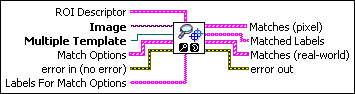|
ROI Descriptor is the descriptor of the region of interest specifying the location of the sample in the image. The ROI must be one rectangle or one rotated rectangle. If ROI Descriptor is empty or not connected, the entire image is considered to be the region of interest.
 |
Global Rectangle contains the coordinates of the bounding rectangle.
|
 |
Contours are each of the individual shapes that define an ROI.
 |
ID refers to whether the contour is the external or internal edge of an ROI.
|
 |
Type is the shape type of the contour.
|
 |
Coordinates indicates the relative position of the contour.
|
|
|
 |
Image is a reference to the source image.
|
 |
Multiple Template is the reference to the multiple geometric template on which this VI
operates.
|
 |
Match Options is an array of match options used to override the Default Match Options set using the IMAQ Learn Multiple Geometric Patterns. This array is used with Labels For Match Options to override match options corresponding to one or more templates specified in Multiple Template. This VI uses the following rules to determine which match options are overridden:
- If the array is empty, then all templates use the options set during the learn phase.
- If there is only one element in the array, the match options that are overridden depend on the value of Labels For Match Options.
- If Labels For Match Options is empty, then the algorithm uses the values in the array element for all the templates.
- If Labels For Match Options is not empty, then the algorithm uses the values in the array element for the templates corresponding to the specified labels.
- If there is more than one element in the array, Labels For Match Options must have the same number of elements as the specified array. The VI makes a one to one correspondence between the Match Options and the Labels for Match Options to determine which template match options are overridden.
 |
Match Setup Data is a string that contains information from the IMAQ Setup Match Geometric Pattern VI or the IMAQ Advanced Setup Match Geometric Pattern VI. Set this value to an empty string if you want to use default parameters for all options.
|
 |
Number of Matches is the number of valid matches expected.
|
 |
Minimum Match Score is the smallest score a match can have to be considered valid. The data range for a match is between 0 and 1000.
|
|
 |
error in (no error) describes the error status before this VI or function runs. The default is
no error. If an error occurred before this VI or
function runs, the VI or function passes the error in value to
error out. This VI or function runs normally only if no error
occurred before this VI or function runs. If an error occurs while this VI or function runs,
it runs normally and sets its own error status in error out. Use the Simple Error Handler or General Error Handler VIs to display the
description of the error code. Use error in and error out to check errors and to specify execution order by wiring
error out from one node to error in of the next node.
 |
status is TRUE (X) if an error occurred before this VI or function ran or FALSE
(checkmark) to indicate a warning or that no error occurred before this VI or function ran.
The default is FALSE.
|
 |
code is the error or warning code. If status is
TRUE, code is a nonzero error code. If status is FALSE, code is 0 or a warning code.
|
 |
source describes the origin of the error or warning and is, in most cases, the
name of the VI or function that produced the error or warning. The default is an empty
string.
|
|
 |
Labels For Match Options is an array of labels that identify the templates for which you want to
override the default match options. Refer to the values specified for Match Options to determine which options are overridden.
|
 |
Matches (pixel) contains information about a match found in the image.
 |
Position is a point-coordinate cluster corresponding to the location of the template
origin.
|
 |
Angle is the rotation angle, in degrees, of the template at the current match
location.
|
 |
Scale is the ratio of the size of the matched template relative to the original
template image, expressed as a percentage.
|
 |
Score ranks the match results on a scale of 0 to 1000, where 0 equals no match
and 1000 equals a perfect match.
|
 |
Bounding Box is an array of five points that define the boundary of the template.
|
 |
Contrast Reversed specifies whether the match is an inverse of the template image. This parameter is TRUE if the match is an inverse of the template image. For example, the match is a white object on a black background but the template image is a black object on a white background. This parameter is FALSE if the match is not the inverse of the template image.
|
 |
Occlusion % is the percentage of the match that is occluded.
|
 |
Template Target Curve Score specifies how closely the curves in the match region of the inspection, or
target, image match the curves in the template. Score values can range from 0 to 1000, where a score of 1000 indicates that all template curves have a corresponding curve in the match region of the inspection image.
|
 |
Target Template Curve Score specifies how closely the curves in the match region of the inspection, or target, image match the curves in the template. Score values can range from 0 to 1000, where a score of 1000 indicates that all curves in the match region of the inspection image have a corresponding curve in the template image.
|
 |
Correlation Score specifies the accuracy of the match obtained by comparing the template image to the match region using a correlation metric that compares the two regions as a function of their pixel values. A score of 1000 indicates a perfect match, and a score of 0 indicates no match.
|
|
 |
Matched Labels is an array that specifies the template label for corresponding matches in Matches.
|
 |
Matches (real-world) contains information about a match found in the image.
 |
Note
Matches (real-world) may differ from Matches (pixel) if Image is a calibrated image. If Image is a calibrated image, Position, Angle, and Bounding Box are returned in real-world units. |
 |
Position is a point-coordinate cluster corresponding to the location of the template
origin.
|
 |
Angle is the rotation angle, in degrees, of the template at the current match
location.
|
 |
Scale is the ratio of the size of the matched template relative to the original
template image, expressed as a percentage.
|
 |
Score ranks the match results on a scale of 0 to 1000, where 0 equals no match
and 1000 equals a perfect match.
|
 |
Bounding Box is an array of five points that define the boundary of the template.
|
 |
Contrast Reversed specifies whether the match is an inverse of the template image. This parameter is TRUE if the match is an inverse of the template image. For example, the match is a white object on a black background but the template image is a black object on a white background. This parameter is FALSE if the match is not the inverse of the template image.
|
 |
Occlusion % is the percentage of the match that is occluded.
|
 |
Template Target Curve Score specifies how closely the curves in the match region of the inspection, or
target, image match the curves in the template. Score values can range from 0 to 1000, where a score of 1000 indicates that all template curves have a corresponding curve in the match region of the inspection image.
|
 |
Target Template Curve Score specifies how closely the curves in the match region of the inspection, or target, image match the curves in the template. Score values can range from 0 to 1000, where a score of 1000 indicates that all curves in the match region of the inspection image have a corresponding curve in the template image.
|
 |
Correlation Score specifies the accuracy of the match obtained by comparing the template image to the match region using a correlation metric that compares the two regions as a function of their pixel values. A score of 1000 indicates a perfect match, and a score of 0 indicates no match.
|
|
 |
error out contains error information. If error in
indicates that an error occurred before this VI or function ran, error
out contains the same error information. Otherwise, it describes the error status
that this VI or function produces. Right-click the error out
indicator on the front panel and select Explain Error from the
shortcut menu for more information about the error.
 |
status is TRUE (X) if an error occurred or FALSE (checkmark) to indicate a warning
or that no error occurred.
|
 |
code is the error or warning code. If status is
TRUE, code is a nonzero error code. If status is FALSE, code is 0 or a warning code.
|
 |
source describes the origin of the error or warning and is, in most cases, the
name of the VI or function that produced the error or warning. The default is an empty
string.
|
|
Use one of the following methods to configure multiple geometric templates for use with this VI.