IMAQ Get Calibration Info VI
Owning Palette: CalibrationInstalled With: NI Vision Development ModuleReturns calibration information associated with an image. Use the IMAQ Learn Calibration Template VI or the IMAQ Set Simple Calibration VI to set this calibration information.






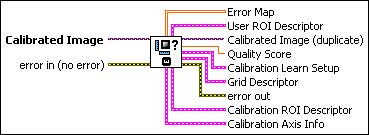
 |
Calibrated Image is the reference to the input image that determines the output calibration information. |
||||||||||||||||||||||||||||||||
 |
error in (no error) describes the error status before this VI or function runs. The default is no error. If an error occurred before this VI or function runs, the VI or function passes the error in value to error out. This VI or function runs normally only if no error occurred before this VI or function runs. If an error occurs while this VI or function runs, it runs normally and sets its own error status in error out. Use the Simple Error Handler or General Error Handler VIs to display the description of the error code. Use error in and error out to check errors and to specify execution order by wiring error out from one node to error in of the next node.
|
||||||||||||||||||||||||||||||||
 |
Error Map returns the error map if it was determined by the IMAQ Learn Calibration Template VI. |
||||||||||||||||||||||||||||||||
 |
User ROI Descriptor defines the region you specified at the time of calibration.
|
||||||||||||||||||||||||||||||||
 |
Calibrated Image (duplicate) is a reference to the output image. This image is identical to the input Calibrated Image. |
||||||||||||||||||||||||||||||||
 |
Quality Score is the quality score of the learning process between 0–1000. A quality of 1000 means that the chosen algorithm learned the feature points well. It does not necessarily reflect the absolute accuracy of the estimated calibration mapping. |
||||||||||||||||||||||||||||||||
 |
Calibration Learn Setup contains the following values:
|
||||||||||||||||||||||||||||||||
 |
Grid Descriptor returns scaling constants used to calibrate the image.
|
||||||||||||||||||||||||||||||||
 |
error out contains error information. If error in indicates that an error occurred before this VI or function ran, error out contains the same error information. Otherwise, it describes the error status that this VI or function produces. Right-click the error out indicator on the front panel and select Explain Error from the shortcut menu for more information about the error.
|
||||||||||||||||||||||||||||||||
 |
Calibration ROI Descriptor returns an ROI that corresponds to the region of the image where the calibration information is accurate.
|
||||||||||||||||||||||||||||||||
 |
Calibration Axis Info defines a Reference Coordinate System for the real-world coordinates.
|










