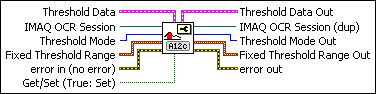|
Threshold Data specifies parameters that the VI sets if Get/Set is TRUE. The value of this cluster is ignored if Get/Set is FALSE.
 |
Dark Characters specifies how the characters appear in the image. FALSE indicates that the image contains light characters on a dark background. TRUE indicates that the image contains dark characters on a light background. The default value is TRUE.
|
 |
Number of Blocks specifies the number of blocks that OCR uses when Threshold Mode is Linear or Non-linear. Valid values range from 4 to 50.
|
 |
Threshold Limits specifies the upper and lower bounds of the threshold values used to
calculate the threshold.
 |
Lower Value is the lower bound of the calculated threshold value.
|
 |
Upper Value is the upper bound of the calculated threshold value.
|
|
 |
Optimize For Speed TRUE enables OCR to use a faster, less accurate threshold calculation algorithm. FALSE enables OCR to use a slower, more accurate threshold calculation algorithm.
|
 |
Perform Bi-modal Calculation TRUE enables OCR to calculate both the low and high threshold values when
Optimize for Speed is set to TRUE. The default is FALSE. If you set this item to TRUE, Dark Characters is ignored.
|
|
 |
IMAQ OCR Session specifies the OCR session on which this VI operates. To create a session, use the IMAQ OCR Create Session VI.
|
 |
Threshold Mode specifies the thresholding method that the VI sets when Get/Set is TRUE. This value is ignored if Get/Set is FALSE. The following values are valid:
| Fixed Range (0) |
Use this mode when you want to specify the low and high threshold values. OCR performs no automatic calculations. This is the fastest thresholding method.
|
| Uniform (1) |
Computes a single threshold value for the entire ROI. Uniform is the default.
|
| Linear (2) |
Divides the ROI into the number of blocks specified by Number of Blocks, calculates a threshold value for each block, and then uses the value to extract pixel data. Use this mode when the light intensity varies uniformly across the ROI.
|
| Non-linear (3) |
Calculates a value on the left side of the ROI, a value on the right size of the ROI, and then fills the middle values in a linear fashion from left to right. The size of the steps from which to calculate the left and right values is based on the value of Number of Blocks.
|
|
 |
Fixed Threshold Range specifies the fixed threshold range when Threshold Mode is set to Fixed Range and Get/Set is TRUE.
Fixed Threshold Range is ignored for all other values of Threshold Mode or if Get/Set is FALSE.
 |
Lower value specifies the lower bound of the threshold range.
|
 |
Upper value specifies the upper bound of the threshold range.
|
|
 |
error in (no error) describes the error status before this VI or function runs. The default is
no error. If an error occurred before this VI or
function runs, the VI or function passes the error in value to
error out. This VI or function runs normally only if no error
occurred before this VI or function runs. If an error occurs while this VI or function runs,
it runs normally and sets its own error status in error out. Use the Simple Error Handler or General Error Handler VIs to display the
description of the error code. Use error in and error out to check errors and to specify execution order by wiring
error out from one node to error in of the next node.
 |
status is TRUE (X) if an error occurred before this VI or function ran or FALSE
(checkmark) to indicate a warning or that no error occurred before this VI or function ran.
The default is FALSE.
|
 |
code is the error or warning code. If status is
TRUE, code is a nonzero error code. If status is FALSE, code is 0 or a warning code.
|
 |
source describes the origin of the error or warning and is, in most cases, the
name of the VI or function that produced the error or warning. The default is an empty
string.
|
|
 |
Get/Set (True: Set) specifies whether the VI gets or sets the property value. TRUE sets the property value. FALSE gets the property value.
|
 |
Threshold Data Out is the current value of the advanced threshold data.
 |
Dark Characters specifies how the characters appear in the image. FALSE indicates that the image contains light characters on a dark background. TRUE indicates that the image contains dark characters on a light background. The default value is TRUE.
|
 |
Number of Blocks specifies the number of blocks that OCR uses when Threshold Mode is Linear or Non-linear.
|
 |
Threshold Limits specifies the upper and lower bounds of the threshold values used to
calculate the threshold.
 |
Lower Value is the lower bound of the calculated threshold value.
|
 |
Upper Value is the upper bound of the calculated threshold value.
|
|
 |
Optimize For Speed TRUE enables OCR to use a faster, less accurate threshold calculation algorithm. FALSE enables OCR to use a slower, more accurate threshold calculation algorithm.
|
 |
Perform Bi-modal Calculation TRUE enables OCR to calculate both the low and high threshold values when
Optimize for Speed is set to TRUE.
|
|
 |
IMAQ OCR Session (dup) is the reference to the OCR session to which this VI operates.
|
 |
Threshold Mode Out is the current value of the thresholding mode.
|
 |
Fixed Threshold Range Out is the current value of the fixed threshold range.
 |
Lower value specifies the lower bound of the threshold range.
|
 |
Upper value specifies the upper bound of the threshold range.
|
|
 |
error out contains error information. If error in
indicates that an error occurred before this VI or function ran, error
out contains the same error information. Otherwise, it describes the error status
that this VI or function produces. Right-click the error out
indicator on the front panel and select Explain Error from the
shortcut menu for more information about the error.
 |
status is TRUE (X) if an error occurred or FALSE (checkmark) to indicate a warning
or that no error occurred.
|
 |
code is the error or warning code. If status is
TRUE, code is a nonzero error code. If status is FALSE, code is 0 or a warning code.
|
 |
source describes the origin of the error or warning and is, in most cases, the
name of the VI or function that produced the error or warning. The default is an empty
string.
|
|