IMAQ ColorThreshold VI
Owning Palette: Color ProcessingInstalled With: NI Vision Development ModuleApplies a threshold to the three planes of an RGB or HSL image and places the result into an 8-bit image.


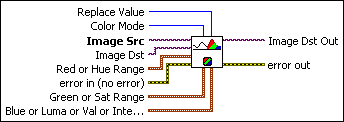
 |
Replace Value is the value that the VI uses to fill pixels in the destination image when the corresponding pixels in the Image Src are found in all three ranges. The default is 1. |
||||||||
 |
Color Mode defines the image color format to use for the operation. Choose from the following values:
|
||||||||
 |
Image Src is the reference to the image to threshold. The source image is converted to 8 bit and contains the result of the threshold if Image Dst is not connected. |
||||||||
 |
Image Dst is a reference to the destination image. If Image Dst is connected, it must be an unsigned 8-bit image. |
||||||||
 |
Red or Hue Range is a cluster used to determine the thresholding range for the red or hue plane, depending on the Color Mode. Any pixel values not included in this range are reset to zero in the destination image. The pixel values included in this range are altered depending on the status of the Replace input. By default, all pixel values are included (0, 255). Red or Hue Range includes the following elements:
|
||||||||
 |
error in (no error) describes the error status before this VI or function runs. The default is no error. If an error occurred before this VI or function runs, the VI or function passes the error in value to error out. This VI or function runs normally only if no error occurred before this VI or function runs. If an error occurs while this VI or function runs, it runs normally and sets its own error status in error out. Use the Simple Error Handler or General Error Handler VIs to display the description of the error code. Use error in and error out to check errors and to specify execution order by wiring error out from one node to error in of the next node.
|
||||||||
 |
Green or Sat Range is a cluster used to determine the thresholding range for the green or saturation plane, depending on the Color Mode. Any pixel values not included in this range are reset to zero in the destination image. The pixel values included in this range are altered depending on the status of the Replace input. By default, all pixel values are included (0, 255). Green or Sat Range includes the following elements:
|
||||||||
 |
Blue or Luma or Val or Inten Range is a cluster used to determine the thresholding range for the blue, luminance, value, or intensity plane, depending on the Color Mode. Any pixel values not included in this range are reset to zero in the destination image. The pixel values included in this range are altered depending on the status of the Replace input. By default, all pixel values are included (0, 255). Blue or Luma or Val or Inten Range includes the following elements:
|
||||||||
 |
Image Dst Out is a reference to the destination image. If Image Dst is connected, Image Dst Out is the same as Image Dst. Otherwise, Image Dst Out refers to the image referenced by Image Src. |
||||||||
 |
error out contains error information. If error in indicates that an error occurred before this VI or function ran, error out contains the same error information. Otherwise, it describes the error status that this VI or function produces. Right-click the error out indicator on the front panel and select Explain Error from the shortcut menu for more information about the error.
|
Details
A test is performed with each range (Red or Hue Range, Green or Sat Range, and Blue or Luma or Val or Inten Range) to determine whether the corresponding pixel from the Image Src is set to the value specified in Replace Value. If a pixel from Image Src does not have corresponding pixel values specified in all three ranges, the corresponding pixel in Image Dst Out is set to 0. If the image destination Image Dst is not connected, IMAQ ColorThreshold converts the image source Image Src to an 8-bit image and saves the resulting image in the image source.
 |
Note If a range is not specified for a given plane, the value of the pixel for this color plane is ignored (i.e. the algorithm always considers the pixel value for this plane to be in range). Therefore you easily can apply a threshold to one of the three ranges without having to set the values of the other two ranges. |
Examples
Refer to the following for an example that uses this VI.
- LabVIEW\examples\Vision\2. Functions\Color\Color Threshold Example.vi




