IMAQ Correlate VI
Owning Palette: FiltersInstalled With: NI Vision Development ModuleComputes the normalized cross correlation between the source image and the template image.
 |
Note This VI modifies the source image. If you need the original source image, create a copy of the image using the IMAQ Copy VI before using this VI. |

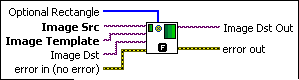
 |
Optional Rectangle defines a four-element array that contains the left, top, right, and bottom coordinates of the region to process. The VI applies the operation to the entire image if Optional Rectangle is empty or not connected. |
||||||
 |
Image Src is a reference to the source image. |
||||||
 |
Image Template is a reference to the template. This image must be an 8-bit image. The center of the template is used as the origin for the correlation. |
||||||
 |
Image Dst is a reference to the destination image. |
||||||
 |
error in (no error) describes the error status before this VI or function runs. The default is no error. If an error occurred before this VI or function runs, the VI or function passes the error in value to error out. This VI or function runs normally only if no error occurred before this VI or function runs. If an error occurs while this VI or function runs, it runs normally and sets its own error status in error out. Use the Simple Error Handler or General Error Handler VIs to display the description of the error code. Use error in and error out to check errors and to specify execution order by wiring error out from one node to error in of the next node.
|
||||||
 |
Image Dst Out is the reference to the destination. If Image Dst is connected, Image Dst Out is the same as Image Dst. Otherwise, Image Dst Out refers to the image referenced by Image Src. IMAQ Correlate is an 8-bit image that contains the cross-correlation values normalized to lie in the range [0, 255]. A value of 255 indicates a very high correlation and a value of 0 indicates no correlation. |
||||||
 |
error out contains error information. If error in indicates that an error occurred before this VI or function ran, error out contains the same error information. Otherwise, it describes the error status that this VI or function produces. Right-click the error out indicator on the front panel and select Explain Error from the shortcut menu for more information about the error.
|





