IMAQ Caliper Tool VI
Owning Palette: CaliperInstalled With: NI Vision Development ModuleFinds edge pairs along a specified path in the image. This VI performs an edge extraction and finds edge pairs based on specified criteria such as the distance between the leading and trailing edges and edge polarity.



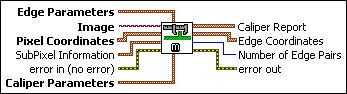
 |
Edge Parameters is a cluster defining the characteristics of the filter used to detect the edges. This cluster consists of the following parameters:
|
||||||||||||||||
 |
Image is a reference to the source image. |
||||||||||||||||
 |
Pixel Coordinates is an array containing the coordinates of the pixels to inspect. You can obtain the pixel coordinates from an ROI descriptor using the IMAQ ROIProfile VI. |
||||||||||||||||
 |
SubPixel Information is a cluster containing the following parameters for subpixel analysis:
|
||||||||||||||||
 |
error in (no error) describes the error status before this VI or function runs. The default is no error. If an error occurred before this VI or function runs, the VI or function passes the error in value to error out. This VI or function runs normally only if no error occurred before this VI or function runs. If an error occurs while this VI or function runs, it runs normally and sets its own error status in error out. Use the Simple Error Handler or General Error Handler VIs to display the description of the error code. Use error in and error out to check errors and to specify execution order by wiring error out from one node to error in of the next node.
|
||||||||||||||||
 |
Caliper Parameters specifies the following parameters for finding edge pairs:
|
||||||||||||||||
 |
Caliper Report is an array of clusters that contain the following information about the detected edge pairs:
|
||||||||||||||||
 |
Edge Coordinates is an array of point clusters consisting of the spatial coordinates of the detected edges. |
||||||||||||||||
 |
Number of Edge Pairs returns the number of detected edge pairs. |
||||||||||||||||
 |
error out contains error information. If error in indicates that an error occurred before this VI or function ran, error out contains the same error information. Otherwise, it describes the error status that this VI or function produces. Right-click the error out indicator on the front panel and select Explain Error from the shortcut menu for more information about the error.
|









